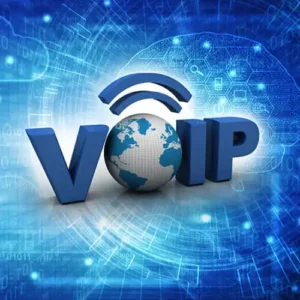Designing and designing websites that are compatible with many devices is a crucial aspect of the job we perform on the web nowadays. Responsive design is requiring us to reconsider how we plan our site designs and how our pages smoothly adapt to the device on which they are being viewed. Nowadays, we almost never start a design without first doing some wireframing. Even if clients do not require a wireframe. I believe it is still necessary to produce one internally so that designers and developers are all on the same page.
Wireframes Are Being Redesigned
A wireframe is the page’s skeleton, often designed using simple forms and lines and with little color and ornamentation. The goal is to concentrate on figuring out layout and content arrangement. As well as fixing navigation and functioning issues in an easily adjustable way. We cannot continue to think about wireframing from a desktop-only perspective while creating a responsive website design.
However, I appreciate that altering our perspective on existing layouts and deciding on a new route might be difficult. For years, we have spent our efforts building fixed width layouts or designs with a maximum width of 960px. Wireframing for mobile devices initially (or from small widths outward) allows us to prioritise site element. While also preparing us to consider what material is most important to the site visitor. And how your content becomes accessible to work with on larger displays.
Your Wireframing Equipment
The first step in creating a decent design is sketching down your ideas and determining the location of all the various components on a page. If you’re unsure about the sort of wireframing tool to employ. There are several wireframing tools and applications available that make wireframing quick and straightforward. Tools with broad tool sets and functionality. Such as Balsamiq Mockups, Omnigraffle, and Axure, are extensively used for developing wireframes.
I used Adobe Illustrator for many years, but Sketch has been a designer’s dream tool from its release. And our team fell in love with it right immediately. Sketch is incredibly user-friendly, and you can create numerous artboards and see what you’re developing all at once – ideal for creating flexible websites!
Finally, wireframing equipment such as a pen, paper, or even markers might be handy. Sketching and creating wireframes on paper is still a great way to get ideas flowing, quickly present concepts to coworkers, and get things straight in your head. When dealing with our team here at Segue, I still start with paper and a pencil and will probably always do so.
What to Stay Away From
Wireframing is both a problem-solving method and a method for describing interfaces. Wireframing, like other areas of your development process, can have hazards if not done correctly. Here are some things to avoid while designing responsive wireframes.
- What to Stay Away From Wireframing is both a problem-solving method and a method for describing interfaces. Wireframing, like other areas of your development process, can have hazards if not done correctly. Here are some things to avoid while designing responsive wireframes. 1. Highlighting colour and design: Wireframing is used to determine the layout and placement of pieces. Working in grayscale allows you to focus on the main purpose of the process, which is to finish the layout rather than the design. If you wish to tweak and shift things about, starting with simple, low-fidelity wireframes is definitely better and simpler to work with.
- Excessive detail: You can always add additional detail later in the process to demonstrate your team and clients. However, providing too much at the start may cause confusion. Rough sketches help you to come up with fresh, more fascinating solutions. Drawing on paper is usually a good place to start. Maintain a low quality and concentrate on creating something that people will participate on.
- Wireframing every single page: Creating wireframes often does not necessitate the layout of every single page view. It’s usually a good idea to know your website’s content and what your visitor is attempting to accomplish ahead of time. All of the information gained from stakeholder interviews, content audits, and research is vital for your site and will assist prioritise components on your page. I believe wireframes are important for doing what is essential to move the project ahead and gain consensus before developing.
The Advantages of Wireframing
Wireframing is an essential communication tool in any online or app development project. It allows the customer, developer, and designer to go through the website’s structure without being distracted by design aspects like colours and graphics. Building a simple wireframe, in my opinion, will save time in the long run and make the development process easier for the designer, developer, and client. The following are some of the many advantages of wireframes:
- Wireframes help to clarify your ideas by allowing you to go through all of the interactions and layout requirements.
- Wireframes let your customer think about what their true demands are and help them outline their project goals and major emphasis.
- Having your wireframes on hand will help you express your ideas to your team and show them how your design might operate with responsiveness in mind.
- Wireframes can also help you express your website’s essential message more effectively and gather feedback at an early stage.
- Wireframes provide the developer with a clear view of the pieces that must be coded. How should the layout change for smaller devices? What is the content’s hierarchy? How does the navigation work on smaller screens?
- Wireframes assist designers in the arrangement of several elements of a website, resulting in a more fluid creative process.
Responsive thinking challenges our design possibilities, and some ways will be more difficult to adopt than others. Frequent collaboration among team members and the customer is the norm, not the exception, in your design workflow. While it is usual to go through numerous wireframe revisions with your colleagues and client(s), our major aim as a team is to evaluate and collaborate on a frequent basis at every level of the design process until the site is online.