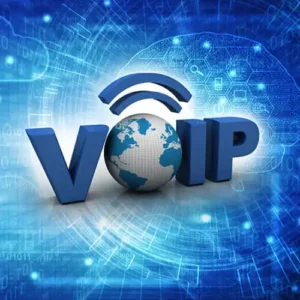Protocol for Session Initiation (SIP) Using SIP, an application layer protocol, trunking is the digital method of placing and receiving phone calls as well as other forms of communication over an internet connection. In this sense, “trunking” refers to the process of combining several communication channels into a single connection, which enables effective resource usage and telephone network connectivity.
SIP Trunks enable Voice over Internet Protocol (VoIP) connectivity between a public switched telephone network, or PSTN, and an on-premise phone system. For example, a business may already have a PBX in place for phone service. SIP trunks enable the entire office to have phone service so they may communicate with the outside world.
SIP trunking is an inexpensive way to run your small business phone system, but it’s not always the best option. It takes the place of actual lines. Additionally, it makes it simple to change your phone provider or add new lines without causing any interruptions or without the purchase of new hardware.
SIP trunking can completely transform your company by enabling companies to make the big leap from PBX to internet-based phone systems.
It functions similarly to HTTP, the foundation upon which web page viewing on the internet is built. The open-source community welcomed SIP, which sparked the development of commercial phone service. Furthermore, SIP’s capabilities go beyond phone service to include more extensive messaging features.
SIP trunking is offered by a SIP provider, much like a landline provider would offer a regular phone line subscription.
You can convert to an internet-powered phone network using your current PBX equipment with the help of a first-rate SIP trunking provider.
Also, a SIP phone may be included in your unified communications system. All of your channels of communication can be synchronized in real-time. By doing this, you’ll improve efficiency, teamwork, and productivity throughout your business.
Read more: What is the Difference Between SIP and PBX?
Why Would Someone Use SIP Trunking?
SIP trunking is mostly used to replace PRI technology. For many years, physical copper lines have been utilized to transport data and voice over PRIs, or Primary Rate Interface. It is essentially an assembly of analog phone lines. Given how quickly the technology ages, PRI can be expensive to maintain.
VoIP technology is used for this with SIP trunking. Other data, such as video conferences and instant messages, are also supported by SIP.
For those looking to upgrade their corporate communication on a tight budget, SIP trunking is the best option.
This raises a follow-up query: how will you determine whether your business is prepared for SIP?
Here are some things to think about asking:
- Do you presently have to pay for call capabilities that you do not require?
- Is keeping all of your equipment maintained expensive?
- Do you require more overall reliability or do your voice calls occasionally drop?
- Do you employ people who work remotely or who move around a lot?
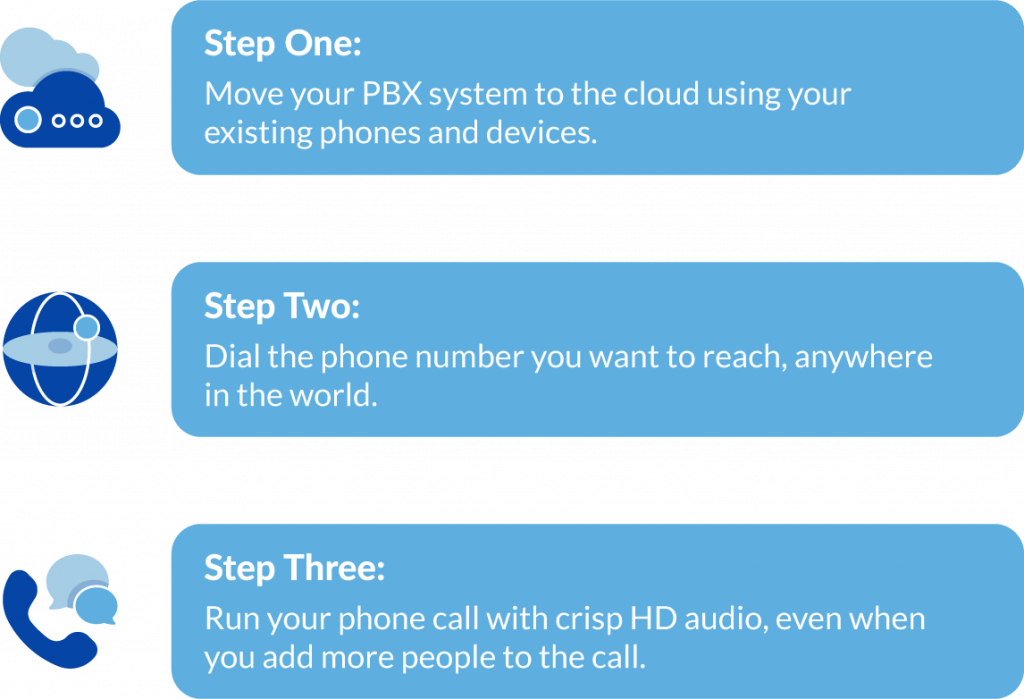
How Is SIP Trunking Operational?
SIP trunking functions as a go-between for the Internet Telephony Service Provider (ITSP) and your business phone system. This figure illustrates the interesting call flow from a business’s SIP phone (VoIP) to the external world.
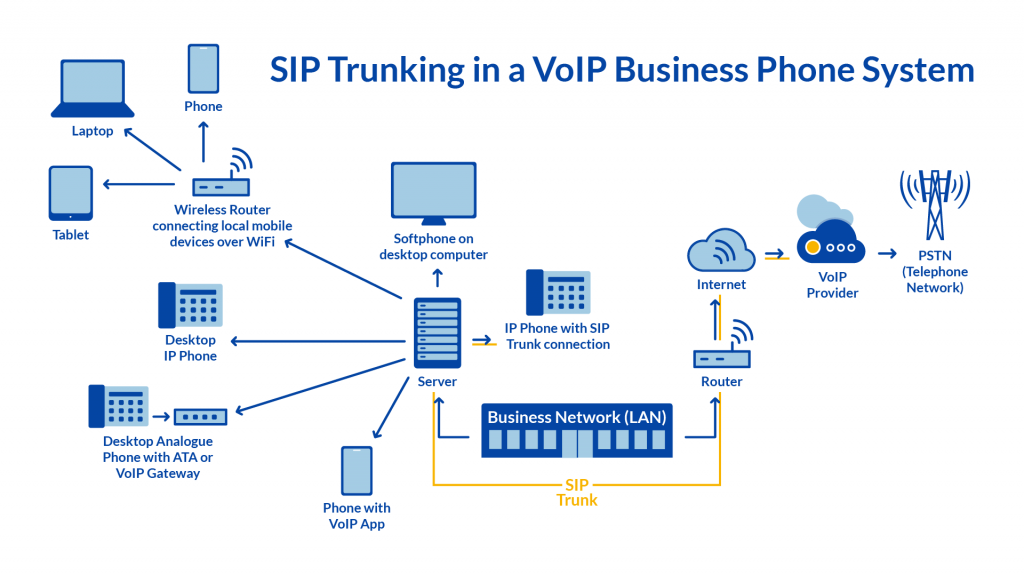
Companies used ISDN circuits in the past, which required physical installation on their property. These days, SIP trunking routes voice conversations over data networks rather than copper lines in these circuits.
Put another way, virtual infrastructure takes the role of actual infrastructure.
The following configuration is required to convert to SIP trunking:
- link to the internet
- VoIP phone, IP PBX, or VoIP adapters if you plan to keep using your current traditional phone SIP-compatible PBX (Private Branch Exchange) box Network connection for your phones
You may require a SIP-ISDN gateway if your PBX system is outdated. More recent systems might not need this extra hardware.
Read more: What is the Difference Between SIP Trunking and VoIP?
A Direct Inward Dialing Number (DID) is what?
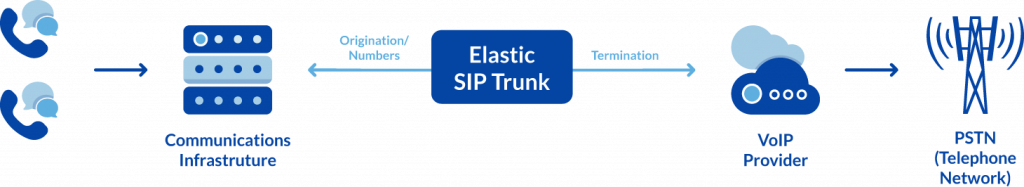
Are you looking for an affordable method to provide each member of your team with a unique phone number to use and manage?
Your answer is to use Direct Inward Dialing (DID) numbers.
You can have many phone numbers using this service. Rather than passing via a queue or an auto-attendant, each of them rings a designated SIP phone within your organization. The finest aspect? For each, separate phone lines are not required.
An inbound call to your PBX via the SIP trunk will be routed by your service provider. The call will then be routed by your PBX to the appropriate recipient based on the called number.
There are financial benefits when you buy your DID along with an SIP trunk since there are no further infrastructure expenses. You have to pay extra for maintenance and hardware if you receive a DID from a phone company.
DIDs can be used in your business for specialized tasks like sales and customer service. It can also be applied to specific employees.
What Are SIP Trunking’s Advantages?
Are you still not sure why using this strategy for your corporate communications is beneficial? We’re delving into SIP’s advantages in this segment.
Through phone, video, and text connections, SIP links a range of devices to link people and businesses locally and beyond. Businesses become more competitive in the technology market and their corporate communication systems get simpler. Here’s how it’s done.
Efficiency and cost savings
You can be paying for extra lines you aren’t using when you have a regular phone line. The cost of long-distance and international calls may also be very costly. The cost of equipment upkeep is another.
SIP trunking offers more affordable pricing, typically based on the number of users. The added advantage of having predictable regular expenses is this.
Metered and unmetered SIP trunk plans are available to you. A significant disparity exists.
Online presence
A cohesive virtual presence is produced using SIP. It gives people and companies the freedom to decide how and when to be accessible.
For instance, your assistant can receive calls and texts while you’re in a business meeting. They are forwarded to a smartphone if you are traveling for work.
You’ll have centralized communication because of SIP. Everybody has many means of communication: messages, video chat, multiple devices at work, multiple devices at home, and so on. The list is endless. A user is given a single “address” by SIP for all of these gadgets and programs.
Your interactions are therefore seamless wherever you are.
Room for expansion and scalability
The needs of your firm will alter as you strive to expand. Sometimes, they’ll alter quickly.
To expand your firm, you must have technology. You can integrate communications from several offices and channels into a single network by using SIP trunking.
As your business expands, you may expect your call volume—or the number of calls you take at once—to increase. Technology shouldn’t be a barrier to doing the right thing.
To add more phone lines, there’s no need to wait to talk to a customer service representative or install new IP equipment! You will be able to do all of it independently and whenever needed with SIP trunking.
Room for expansion and scalability
The needs of your firm will alter as you strive to expand. Sometimes, they’ll alter quickly.
To expand your firm, you must have technology. You can integrate communications from several offices and channels into a single network by using SIP trunking.
As your business expands, you may expect your call volume—or the number of calls you take at once—to increase. Technology shouldn’t be a barrier to doing the right thing.
To add more phone lines, there’s no need to wait to talk to a customer service representative or install new IP equipment! You will be able to do all of it independently and whenever needed with SIP trunking.
dependable technology
Phone malfunctions, inclement weather, or damage to a telephone pole can all cause disruptions to traditional telephone service.
Fortunately, VoIP SIP trunking offers greater dependability. This implies that even if something goes wrong, you can still use your phone. You can direct calls to your mobile device, offices, or other lines.
You can maintain uninterrupted operations for your firm regardless of what goes on in the background.