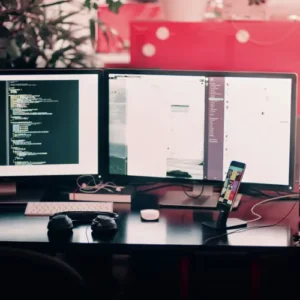In the fast-paced and interconnected world of today, passwords play a crucial role in securing our digital lives. Whether it’s for accessing our email, online banking, or work-related accounts, passwords are the gatekeepers to our personal and sensitive information. However, it’s not uncommon to find ourselves in a situation where we forget a password, leading to frustration and potential disruption. In this comprehensive guide, we’ll explore the steps you can take when faced with the common dilemma: “What should I do if I forget my password?”
Understanding the Importance of Passwords
Before delving into the solutions, it’s essential to grasp the significance of passwords in maintaining the security of your accounts. Passwords serve as the first line of defense against unauthorized access, protecting your data from potential threats. Creating strong and unique passwords is a proactive measure to safeguard your online identity and sensitive information.

Stay Calm and Assess the Situation
The moment you realize you’ve forgotten your password, it’s crucial to stay calm. Panicking can cloud your judgment and hinder the recovery process. Begin by assessing the severity of the situation – determine the criticality of the account and the potential impact of the forgotten password.
Utilize the Password Reset Option
Most online platforms and services provide a password reset option explicitly designed for situations like forgetting your password. Look for a “Forgot Password” or “Reset Password” link on the login page of the website or application. Click on this link, and you will typically be prompted to enter your email address associated with the account.
Check Your Email for Reset Instructions
Once you’ve submitted your email address for password recovery, check your inbox for instructions on how to reset your password. The service will usually send you a password reset link or a temporary code to your registered email. Follow the provided instructions to set a new password for your account.
Security Questions and Two-Factor Authentication
Some platforms may employ additional security measures, such as security questions or two-factor authentication (2FA). If you set up security questions during the account creation process, answering them correctly could be another way to verify your identity. Similarly, if you have 2FA enabled, you may need to provide a secondary authentication code.
Contact Customer Support
In situations where the above steps do not resolve the issue, reaching out to customer support is a viable option. Most online services and companies have dedicated support teams to assist users with account-related problems. Be prepared to provide them with account details and any information that can help verify your identity.
Keep a Password Manager
To mitigate the risk of forgetting passwords in the future, consider using a password manager. Password managers securely store and organize your passwords, eliminating the need to remember multiple complex combinations. They often come with features like password generation and automatic form filling, enhancing both security and convenience.
Learn from the Experience
Forgetting a password can serve as a valuable lesson in enhancing your password management practices. Consider adopting strategies such as creating strong, unique passwords for each account, updating passwords regularly, and avoiding easily guessable information.
Conclusion
In the digital age, forgetting a password is a common challenge that many of us face. By staying calm, utilizing available recovery options, and implementing proactive measures like password managers, you can navigate through these situations with ease. Remember, the key is not just in recovering from a forgotten password but also in learning and adopting robust password management practices for a more secure online presence.
for more information about IT Help Desk contact LadiTech us.