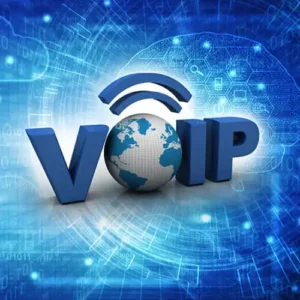Over the past few years, there have been significant changes in the way we work, and those changes go far beyond the question of where we do our job—at home, in an office, or somewhere in between. Every organization requires a digital fabric that connects people in this collaboration-first world—from the C-suite to the front lines, and across every role and function.
Microsoft Teams is at the core of this digital fabric, and it is strengthened by the Microsoft 365 productivity tools, the Microsoft Viva digital employee experience, and the strength and security of Windows.
This month, Microsoft 365 has received a ton of new improvements, including a first-of-its-kind solution with Microsoft Viva Sales and new features for Teams, Outlook, Word, and other applications. We’ve also improved endpoint security to protect businesses and give IT departments better resources.
Let’s get going.
Fostering stronger connections with customers
The digital-first employment experience for every employee is called Microsoft Viva. It fosters engagement and retention by connecting workers to the mission and culture of the company. It now goes farther to aid employees in performing at the top of their game.
Microsoft Viva Sales reinvents the selling process by providing salespeople with data automation and AI-driven insights right in the middle of their daily tasks. Any customer relationship management (CRM) system will be able to automatically acquire, access, and register data from sellers. With the use of data from Microsoft 365, Viva Sales assists salespeople in forging closer ties and relationships with clients in order to close deals more effectively and quickly.
Viva Sales is a ground-breaking solution, and we’re eager to introduce more solutions designed just for businesses soon. Study up on the Viva Sales announcement.
Incorporating more search, time management, and communication into the job flow
Although they are nothing new, overflowing inboxes continue to be a problem for many people. In Outlook, we’re adding additional functions to assist you in time management: Updates to Microsoft Forms help expedite communication, Bookings with me gives you control over when people may arrange appointments with you, and improvements to Search make it simpler to search and share information with your coworkers.
You can create, personalize, and publish a personal Bookings page where others can schedule time with you based on your preferences using Bookings with me in Outlook. By selecting Create reservations page from the web calendar, you can begin personalizing your bookings page.
A new distribution and notification experience for Microsoft Forms is currently accessible. Direct sharing, the creation of a QR code, the inclusion of a link, and even the creation of an email invitation using a specific template are all options. With just one click, it’s simple to keep track of responses and issue reminders.
Microsoft Search is a cutting-edge, AI-driven search tool for your office. You may utilize graph connections to index all of your material, putting that information into the flow of your users’ work and saving them time whether they are searching for a ServiceNow knowledge article, a Confluence wiki, or a document on a Windows file sharing.
Making Office.com experience better
With an improved Office.com experience, we’re enhancing the productivity tools that millions of people rely on every day to get their work done. Users will be able to develop, share, and collaborate with their favorite apps in one location thanks to these new enhancements.
Your day online is welcomed with the newly redesigned Office.com sign-in and sign-up page, which welcomes you with a contemporary entry point. We are implementing a new onboarding procedure that will assist you in learning how to use and interact with Office more effectively. You may also get new creation templates in one place with the redesigned Creation experience.
Visual storytelling made possible
Word Designer’s upgrades that contextualize picture ideas might help you find inspiration when it’s time to “display” rather than “tell” your story by providing personalized recommendations that are tailored to your specific requirements.
Updating IT departments’ endpoint security
The administration and security of endpoint devices have become more crucial and complex as work can now be done from any location. Therefore, we have intensified our efforts to be a dependable, consistent, and trustworthy digital endpoint manager.
Microsoft Endpoint Manager now gives IT administrators the ability to set up policies at the organizational level to mute notifications received after hours and to see which device models are the most effective for users inside their organization. This further enables firms to enhance the endpoints that employees use on a daily basis for technology.
For endpoint updates for M365 software, Windows 10, and Windows 11, IT departments with Windows E3/5 subscriptions can now rely on Windows Autopatch. Automatic updates contribute to closing security vulnerabilities and increasing endpoint security confidence throughout the company. This new service will launch on July 7, 2022, and it needs Intune and Microsoft Azure Active Directory to function (Azure AD).
Thinking forward
We released a number of Microsoft 365 updates and enhancements this month, all of which are intended to provide staff members with the knowledge, context, and assistance they require to complete their work efficiently. There will be more next month when we introduce a number of new products at Inspire, our biggest partner event of the year. Remain tuned.