Having trouble distinguishing between WordPress.com and WordPress.org (often referred to as self-hosted WordPress)?
It’s simple to assume that they are the same item because they share the same name. WordPress.com and WordPress.org are completely distinct tools, even though they are closely related and both allow you to construct websites, so it’s crucial to know the differences and which is preferable for your case.
The open-source WordPress programme, commonly known as self-hosted WordPress, is generally found via WordPress.org. The programme is open source, offers practically total flexibility in terms of usage, development, and data control, and it may be combined with third-party plugins and themes. Most people refer to WordPress.org when they use the term. One particular application of the open-source WordPress software is WordPress.com. Even while it could appear to be easier to install, it is more expensive and has less options for third-party integration, development, management, and usage.
However, that dynamic leads to many significant variances, which is why we produced a comprehensive comparison of the two. We’ll start by outlining both platforms’ advantages and disadvantages. Then, we’ll assist you in selecting the best option for you and offer some advice on how to get going.
To further assist you in determining what’s ideal for you, you might find it interesting to grasp the distinctions between WordPress and site builders.
WordPress.org: What Is It?
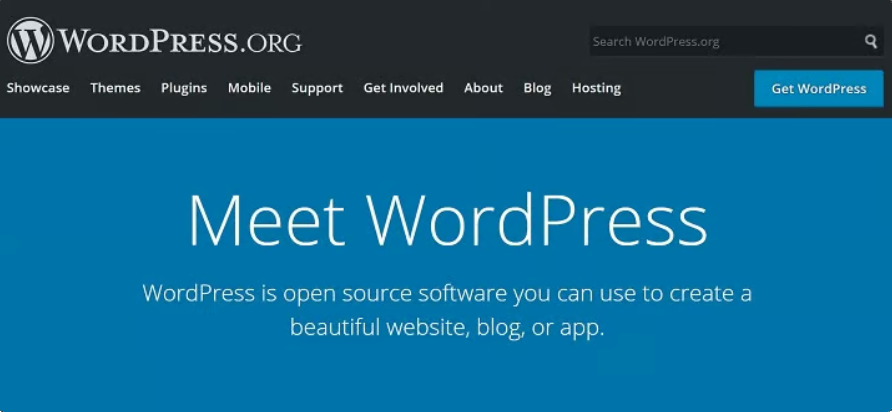
The free, open-source WordPress software can be downloaded from WordPress.org. Anyone can download and install the WordPress software on their own web hosting by visiting WordPress.org. The software is completely yours to use anyway you choose, so you can alter it as much as you like.
WordPress.org is also sometimes referred to as self-hosted WordPress because you must install the WordPress.org software on your own website hosting in order to utilise it.
Once more, when individuals use the term “WordPress,” they typically mean WordPress.org and not WordPress.com.
You get access to the full functionality of the WordPress content management system (CMS) when using WordPress.org. One of the tens of thousands of WordPress themes and plugins is available for installation:
Think of themes as the “clothing” that your website wears because they determine how it looks.
Plugins are what give your site new functionality. With plugins, you can pretty much add any feature you can think of to your website. Want to create your website using a visual, drag-and-drop website design builder, for instance? Start developing immediately after installing the Elementor plugin.
Additionally, you get total access to the source code for your entire website. This might not sound all that interesting to a novice right now. However, when your site expands, it becomes increasingly crucial because it means you can always make changes to it to properly suit your demands (or at the at least, engage a developer to do that for you).
Don’t worry if you’re just getting started and find the thought of setting up and maintaining your own web hosting overwhelming. A managed WordPress host, such as Elementor Hosting for WordPress, offers award-winning customer service in addition to taking care of all the technical issues, such as security, software updates, performance, and backups, leaving you free to concentrate on constructing your website without difficulty.
advantages of WordPress.org
The biggest benefit of adopting self-hosted WordPress.org is that you can access all of its flexibility and have total control over your website:
- You can put in your own plugins and themes.
- You can utilize any type of web hosting, including our Managed WordPress Hosting, which comes complete with our Elementor Pro editor and all the other tools you need to get started.
- You can choose any web host, making it possible to start out with extremely affordable hosting.
- There are no arbitrary restrictions on what you may do; you can alter practically anything on your website.
- You can create any kind of content you want (as long as you abide by the laws of your nation, of course!).
Issues with WordPress.org
If you choose not to use a managed WordPress hosting company, you will need to have a certain level of technical expertise. Beginners may find it difficult to complete activities like updating software, making backups, and resolving server-related problems.
Your self-hosted WordPress site only requires a small amount of additional effort on your calendar; you do not necessarily need to be a developer to keep it secure.
WordPress.org fees
A self-hosted WordPress site can only be run at two fixed costs:
When you’re just getting started, paying less than $5 per month for web hosting works.
Domain names typically cost $10 a year, however, some web servers will give you one for free.
All in all, this indicates that the annual base cost of a self-hosted WordPress site is about $70. However, this excludes any premium themes or plugins you might want to use, and as your site expands, you might need more expensive hosting.
You can host several WordPress sites with the majority of web hosting. In other words, if you want to construct numerous sites, the “per site” fees will decrease.
WordPress.com: What Is It?
WordPress.com is a for-profit business that provides users with a less complicated software installation process. WordPress.com assumes this duty on its own – for a fee, just like a decent hosting company that charges extra for maintenance and security services. Because of the similar names, it is owned by Automattic, a business started by the co-creator of the free and open-source WordPress software.
Consider WordPress.com as a particular use of the free and open-source WordPress platform. WordPress.org software is used by all WordPress.com sites, however not all WordPress.org sites are hosted on WordPress.com (the majority of WordPress.org sites are self-hosted).
It’s really easy because all you have to do is sign up for a WordPress.com account and get started, rather than having to install the WordPress software on your own web hosting.
However, in order to attain that simplicity, you must give up some of the freedom that comes with using WordPress which is self-hosted. For instance, according to your plan, you might not be able to add your own WordPress plugins and themes, and your website might display advertisements from WordPress.com.
WordPress.com Business Plan vs. Free/Cheap Plans
The distinction between WordPress.com and WordPress.org used to be quite obvious. WordPress.org was the de facto alternative for anyone who wanted the full flexibility of WordPress because it was the only option if you wanted to use your own themes and plugins.
When WordPress.com revised its Business and eCommerce plans in 2017 to enable customers to install their own themes and plugins, that distinction became far less obvious.
Currently, the self-hosted WordPress and the free WordPress.com plan are kind of sandwiched together by the WordPress.com Business plan. The Business plan allows you a lot more flexibility than the free WordPress.com plans, but it still falls short of self-hosted WordPress in terms of versatility.
You will be able to, for instance, if you purchase the WordPress.com Business plan:
- Install your own plugins and themes, such as Elementor.
- Use SFTP to connect to your server and access the files for your website.
- wp-config.php, a crucial WordPress configuration file, should be edited.
advantages of WordPress.com
The major benefits of using WordPress.com are related to simplicity:
When you create a new account on WordPress.com, you won’t need to search for a third-party hosting company because WordPress.com provides its own hosting.
WordPress.com takes care of all maintenance and security for you, so you don’t have to. This implies that you can relax and concentrate on producing content. Of course, there is a price for this.
Issues with WordPress.com
The biggest drawback of WordPress.com is that in exchange for its simplicity, you give up a lot of the versatility of the WordPress program. The following are some of the greatest issues:
- Without purchasing the Business or eCommerce plans, you are unable to install your own themes and plugins.
- Without purchasing the Business or eCommerce plans, you won’t be able to add specific sorts of code, access your site via FTP, or carry out other similar updates.
- The WordPress.com Business plan is relatively pricey; however, self-hosted WordPress offers more affordable solutions (particularly for many sites) if you wish to install your own themes and plugins.
- The WordPress.com Terms of Service apply to you. Although not overly rigid, these rules nevertheless restrict the kind of content that can be on your website.
You can see from the list above that the majority of the top drawbacks concern the free and low-cost WordPress.com plans. In other words, a lot of the arbitrary restrictions WordPress.com places on the WordPress platform are removed by the WordPress.com Business plan. However, there are still some more sophisticated restrictions, such as the absence of cron jobs and WP-CLI. Many plugins are also prohibited on WordPress.com.
Pricing for WordPress.com
You have the option of creating a site for free on a WordPress.com subdomain (yoursite.wordpress.com) or using your own custom domain name for $48 per year. These programs, however, have severe restrictions. The biggest drawback of these plans is that you cannot install your own themes and plugins.
You must pay at least $300 annually for the Business plan to be allowed to install your own themes and plugins. After the first year, you’ll also need to pay for your domain name, although this doesn’t include any premium plugins or themes you might wish to use.









