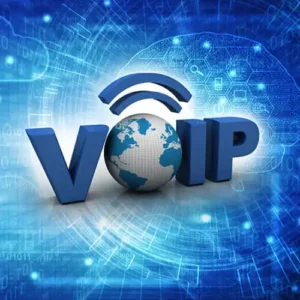In today’s digital landscape, website security is more critical than ever. Cyber threats such as malware, phishing attacks, and data breaches can lead to financial loss, reputational damage, and even legal consequences. Implementing effective website security solutions ensures your site remains safe from hackers and cybercriminals. This article explores the best strategies, tools, and practices to protect your website from online threats.
Why Website Security is Essential
1. Protects Sensitive Data
If your website handles sensitive user information (e.g., passwords, credit card details, or personal data), a security breach could compromise this data, leading to financial and reputational damage.
2. Prevents Financial Loss
Cyber attacks such as ransomware can disrupt business operations, resulting in revenue loss and costly recovery efforts.
3. Enhances User Trust and SEO
Search engines prioritize secure websites, and users are more likely to trust and engage with sites that have robust security measures.
4. Ensures Website Availability
DDoS (Distributed Denial of Service) attacks can bring down your website, causing downtime that affects both user experience and revenue.
Common Cyber Threats to Websites
1. Malware Attacks
Malicious software can infect websites, steal data, and even redirect visitors to harmful sites.
2. SQL Injection (SQLi)
Hackers use SQL injections to manipulate databases, potentially gaining access to sensitive user information.
3. Cross-Site Scripting (XSS)
This attack injects malicious scripts into web pages, potentially compromising users’ data.
4. Phishing Attacks
Cybercriminals create fake versions of legitimate sites to steal user credentials and sensitive information.
5. Brute Force Attacks
Hackers use automated scripts to crack passwords and gain unauthorized access to websites.
6. DDoS Attacks
Overloading a website with excessive traffic can cause it to crash, affecting business continuity.
Best Website Security Solutions
1. Use an SSL Certificate
SSL (Secure Sockets Layer) encrypts data transmitted between the server and users, ensuring secure communication. Search engines like Google prioritize HTTPS-enabled websites for better rankings.
2. Install a Web Application Firewall (WAF)
A WAF filters and blocks malicious traffic before it reaches your website, protecting against SQL injections, XSS, and DDoS attacks.
3. Keep Software and Plugins Updated
Outdated software is vulnerable to attacks. Regularly updating your CMS, themes, and plugins ensures protection against security loopholes.
4. Use Strong Passwords and Two-Factor Authentication (2FA)
Implementing strong passwords and enabling 2FA prevents unauthorized access, reducing the risk of brute-force attacks.
5. Regularly Scan for Malware
Using security tools like Sucuri, SiteLock, or Wordfence helps detect and remove malware before it causes harm.
6. Backup Your Website Regularly
Having frequent backups ensures quick recovery in case of a cyber attack or data loss. Use automated backup solutions to maintain up-to-date copies of your site.
7. Limit User Access and Permissions
Restricting admin access to essential personnel minimizes the risk of insider threats or accidental security breaches.
8. Enable Security Monitoring and Alerts
Real-time monitoring tools help detect suspicious activity early, allowing for quick responses to potential threats.
9. Use Secure Hosting Services
A reliable web host with built-in security features can protect your site against common threats. Look for hosting providers offering DDoS protection, automated backups, and firewalls.
10. Protect Against Spam and Bot Attacks
Use CAPTCHA, anti-spam plugins, and bot protection tools to prevent spam and automated attacks on your website.
How to Implement Website Security Best Practices
Step 1: Conduct a Security Audit
Perform a thorough website security audit to identify vulnerabilities and weaknesses.
Step 2: Implement Essential Security Measures
Start with SSL certificates, WAF, and malware scanning to establish a strong security foundation.
Step 3: Educate Team Members
Train employees and website administrators on cybersecurity best practices to prevent human-related security risks.
Step 4: Set Up Automated Security Updates and Monitoring
Enable auto-updates and continuous security monitoring to keep your website protected at all times.
Step 5: Test Security Measures Regularly
Conduct penetration testing and vulnerability assessments to ensure that security measures are effective.
Conclusion
Website security is a crucial aspect of maintaining a safe and trustworthy online presence. Implementing SSL certificates, firewalls, regular updates, strong passwords, and real-time monitoring can significantly reduce the risk of cyber threats. Investing in proactive security solutions protects sensitive data, enhances SEO rankings, and ensures a seamless user experience. Prioritize your website’s security today to safeguard your business and users from potential cyber threats.