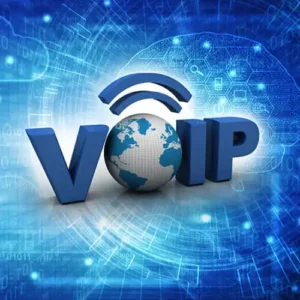In the competitive world of e-commerce, standing out from the crowd is essential. With millions of businesses vying for attention online, Google Ads has become one of the most powerful tools for driving traffic, increasing sales, and growing your brand. However, running successful Google Ads campaigns requires more than setting up an account and launching ads. It demands a well-thought-out strategy tailored to your e-commerce business.
In this article, we’ll explore the top Google Ads strategies for e-commerce businesses in 2025. Whether you’re a beginner or an experienced advertiser, these tips will help you optimize your campaigns, maximize ROI, and stay ahead of the competition.
1. Leverage Smart Bidding for Better Results
Google’s Smart Bidding is an AI-powered feature that automates bidding strategies to help you achieve specific goals, such as maximizing conversions or increasing return on ad spend (ROAS). For e-commerce businesses, Smart Bidding can be a game-changer because it uses machine learning to analyze vast amounts of data and adjust bids in real-time.
Key Smart Bidding Strategies:
- Target ROAS (Return on Ad Spend): Ideal for businesses with clear revenue goals. It automatically adjusts bids to maximize revenue based on your target ROAS.
- Maximize Conversions: Focuses on driving as many conversions as possible within your budget.
- Enhanced CPC (Cost-Per-Click): Adjusts manual bids to increase the likelihood of conversions.
By using Smart Bidding, you can save time and ensure your campaigns are optimized for performance.
2. Use High-Intent Keywords
Keywords are the foundation of any Google Ads campaign. For e-commerce businesses, targeting high-intent keywords is crucial. These are keywords that indicate a user is ready to make a purchase, such as:
- “Buy [product name] online”
- “Cheap [product name]”
- “[Product name] sale”
- “[Product name] with free shipping”
Tips for Keyword Optimization:
- Use long-tail keywords to target specific customer needs.
- Regularly review and update your keyword list to remove underperforming terms.
- Incorporate negative keywords to avoid irrelevant traffic (e.g., “free” if you don’t offer free products).
3. Create Compelling Product Feed for Google Shopping Ads
Google Shopping Ads are a must for e-commerce businesses. These ads display your products directly in search results, complete with images, prices, and reviews. To succeed with Shopping Ads, you need a well-optimized product feed.
How to Optimize Your Product Feed:
- Use high-quality images that showcase your products.
- Write clear, descriptive product titles and descriptions.
- Include relevant attributes like size, color, and brand.
- Regularly update your feed to reflect inventory changes.
A well-optimized product feed improves your ad relevance and increases the chances of your products being shown to the right audience.
4. Implement Remarketing Campaigns
Did you know that 96% of website visitors leave without making a purchase? Remarketing allows you to re-engage these potential customers by showing them targeted ads as they browse the web or use Google services.
Remarketing Strategies for E-Commerce:
- Dynamic Remarketing: Show ads featuring the exact products users viewed on your website.
- Cart Abandonment Campaigns: Target users who added items to their cart but didn’t complete the purchase.
- Upsell and Cross-Sell Campaigns: Promote complementary or higher-value products to past customers.
Remarketing helps you stay top-of-mind and encourages users to return to your site.
5. Optimize Landing Pages for Conversions
Your Google Ads campaign is only as good as your landing page. If users click on your ad but don’t convert, you’re wasting money. To maximize conversions, ensure your landing pages are optimized for both user experience and SEO.
Landing Page Best Practices:
- Use a clear and compelling headline that matches your ad copy.
- Include high-quality images and videos of your products.
- Add trust signals like customer reviews, security badges, and return policies.
- Make the checkout process simple and frictionless.
A well-designed landing page can significantly improve your conversion rates and lower your cost per acquisition (CPA).
6. Test and Optimize Ad Copy
Your ad copy is what grabs users’ attention and convinces them to click. To ensure your ads are effective, you need to continuously test and optimize them.
Tips for Writing High-Converting Ad Copy:
- Highlight unique selling points (e.g., free shipping, discounts, or fast delivery).
- Include a strong call-to-action (CTA) like “Shop Now,” “Buy Today,” or “Limited Time Offer.”
- Use ad extensions like sitelinks, callouts, and structured snippets to provide additional information.
- A/B test different headlines, descriptions, and CTAs to see what resonates best with your audience.
7. Focus on Mobile Optimization
With over 60% of online shopping happening on mobile devices, optimizing your Google Ads campaigns for mobile is non-negotiable.
Mobile Optimization Tips:
- Ensure your website and landing pages are mobile-friendly.
- Use shorter, punchier ad copy that’s easy to read on small screens.
- Enable click-to-call extensions for users who prefer to contact you directly.
- Test your ads on multiple devices to ensure they display correctly.
8. Monitor and Analyze Performance
Regularly monitoring your Google Ads performance is key to identifying what’s working and what’s not. Use Google Analytics and Google Ads’ built-in reporting tools to track metrics like:
- Click-through rate (CTR)
- Conversion rate
- Cost per conversion
- Return on ad spend (ROAS)
Actionable Insights:
- Pause underperforming ads or keywords.
- Allocate more budget to high-performing campaigns.
- Identify trends and adjust your strategy accordingly.
9. Stay Updated with Google Ads Trends
Google Ads is constantly evolving, with new features and updates being rolled out regularly. To stay ahead, keep an eye on the latest trends and best practices. For example:
- Performance Max Campaigns: A new campaign type that uses AI to optimize across all Google networks.
- Privacy-Focused Tracking: With the decline of third-party cookies, focus on first-party data and Google’s Privacy Sandbox initiatives.
- Video Ads: Leverage YouTube ads to reach a broader audience and showcase your products in action.
10. Work with a Google Ads Expert
If managing Google Ads feels overwhelming, consider working with a certified Google Ads expert or agency. They can help you:
- Set up and optimize your campaigns.
- Stay updated with the latest trends and features.
- Save time and focus on other aspects of your business.
Conclusion
Google Ads is a powerful tool for e-commerce businesses, but success doesn’t happen overnight. By implementing these top Google Ads strategies, you can drive more traffic, increase conversions, and grow your online store. Remember, the key to success is continuous testing, optimization, and staying updated with the latest trends.
Start applying these strategies today, and watch your e-commerce business thrive in 2025 and beyond!
Looking to maximize your ROI with expert PPC management? LadiTech specializes in Google Ads campaigns that drive real results. From keyword research and ad optimization to conversion tracking and performance analysis, we ensure your business reaches the right audience at the right time. Let our experienced team craft a highly targeted and cost-effective advertising strategy tailored to your goals. Contact LadiTech today and take your digital advertising to the next level! 🚀