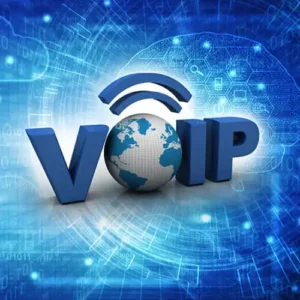Graphic design is an ever-evolving field, with new tools and technologies continually reshaping the landscape. For graphic designers, selecting the right software is crucial for creating compelling visuals, optimizing workflow, and staying competitive. In 2024, several graphic design software tools stand out due to their powerful features, ease of use, and versatility. This article explores some of the best graphic design software tools available today, highlighting their key features and benefits.
1. Adobe Creative Cloud Suite
Adobe Photoshop
Adobe Photoshop remains the industry standard for raster graphics editing. Known for its robust feature set, Photoshop is indispensable for tasks ranging from photo editing and retouching to digital painting and compositing. Key features include:
- Layers and Masks: Enable complex image manipulation.
- Advanced Selection Tools: Allow for precise editing.
- Extensive Brush Library: Supports digital painting and illustration.
- Integration with Other Adobe Apps: Seamlessly integrates with Illustrator, InDesign, and other Creative Cloud tools.

Adobe Illustrator
For vector graphics, Adobe Illustrator is the go-to tool. It excels in creating scalable graphics such as logos, icons, and illustrations. Notable features include:
- Pen Tool: Offers precision in creating vector paths.
- Shape Builder Tool: Simplifies the creation of complex shapes.
- Typography Tools: Provide extensive options for working with text.
- Artboards: Allow multiple canvases within a single document.
Adobe InDesign
Adobe InDesign is essential for layout design, particularly in publishing. It is ideal for creating brochures, magazines, and eBooks. Key features include:
- Master Pages: Facilitate consistent design across multiple pages.
- Text Styles: Ensure uniform typography.
- Linked Content: Allows for updates across documents.
- Interactive PDFs: Enable the creation of interactive documents.
2. Affinity Designer
Affinity Designer by Serif has emerged as a strong competitor to Adobe Illustrator. It is favored for its one-time purchase model and powerful features. Highlights include:
- Vector and Raster Workflows: Allows seamless switching between vector and raster modes.
- Precision Guides and Snapping: Enhance accuracy in design.
- Extensive Export Options: Support various file formats.
- Performance: Known for its speed and efficiency.

3. CorelDRAW Graphics Suite
CorelDRAW is another veteran in the graphic design software arena. It is particularly popular for its user-friendly interface and powerful vector illustration tools. Key features include:
- Customizable Workspace: Allows users to tailor the interface to their needs.
- Vector Illustration and Page Layout: Combines both functionalities.
- Advanced Typography Tools: Support complex text layouts.
- Corel PHOTO-PAINT: Integrated photo editing software.
4. Sketch
Sketch is a vector graphics editor that has gained significant traction, especially in UI/UX design. It is known for its simplicity and powerful design tools tailored for web and mobile applications. Key features include:
- Symbols and Reusable Elements: Enhance consistency across designs.
- Artboards: Facilitate responsive design.
- Collaborative Tools: Allow for team collaboration and feedback.
- Plugins and Integrations: Extend functionality with various plugins.
5. Figma
Figma has revolutionized the design world with its cloud-based approach, making it a favorite for collaborative projects. It is particularly strong in UI/UX design. Highlights include:
- Real-time Collaboration: Multiple users can work on the same project simultaneously.
- Prototyping Tools: Create interactive prototypes.
- Version History: Track changes and revert to previous versions.
- Component Libraries: Ensure design consistency across projects.
6. Canva
Canva has democratized design by making powerful tools accessible to non-designers. It is ideal for creating social media graphics, presentations, and marketing materials. Key features include:
- Templates: Thousands of customizable templates for various design needs.
- Drag-and-Drop Interface: User-friendly and intuitive.
- Extensive Asset Library: Includes photos, icons, and illustrations.
- Collaboration Tools: Allow for team projects and feedback.
7. Gravit Designer
Gravit Designer is a versatile vector design app that is accessible online and offline. It is appreciated for its cross-platform compatibility and extensive feature set. Key features include:
- Vector and Raster Support: Handle both vector and raster graphics.
- Cloud Integration: Access designs from anywhere.
- Advanced Typography: Includes web fonts and typographic controls.
- Export Options: Support various file formats, including SVG and PDF.
8. Inkscape
Inkscape is a free and open-source vector graphics editor. It is a powerful alternative to commercial vector graphics software, offering a wide range of features. Key highlights include:
- Node Editing: Precise control over vector paths.
- Text Tools: Extensive options for text manipulation.
- Extensions and Plugins: Expand functionality with additional tools.
- Cross-Platform: Available on Windows, macOS, and Linux.
9. Procreate
Procreate is a popular choice for digital artists using iPads. It is known for its intuitive interface and powerful brush engine. Key features include:
- Brush Customization: Extensive options for creating custom brushes.
- Layer Support: Advanced layer controls and blending modes.
- Time-lapse Recording: Automatically records the drawing process.
- High Resolution: Supports large canvas sizes and high-resolution exports.
Conclusion
Choosing the best graphic design software depends on your needs, budget, and workflow preferences. Adobe Creative Cloud remains the industry standard, offering comprehensive tools for all aspects of graphic design. However, alternatives like Affinity Designer, CorelDRAW, and Figma provide robust features that cater to different design disciplines and collaborative environments. Emerging tools like Canva and Gravit Designer make design accessible to non-professionals, while Inkscape and Procreate offer powerful options for specific use cases. By exploring these tools and their unique features, you can find the perfect software to enhance your creative process and bring your design visions to life.
Elevate your brand’s visual identity with LadiTech’s premier graphic design services. At LadiTech, we specialize in transforming ideas into stunning visuals that captivate and engage your audience. Our expert team of designers utilizes cutting-edge software to create bespoke logos, eye-catching marketing materials, and compelling web graphics that resonate with your target market. Whether you’re a startup looking for a fresh look or an established business in need of a rebrand, LadiTech delivers innovative design solutions tailored to your unique needs. Let us bring your vision to life with creativity, precision, and style. Partner with LadiTech today and watch your brand shine.