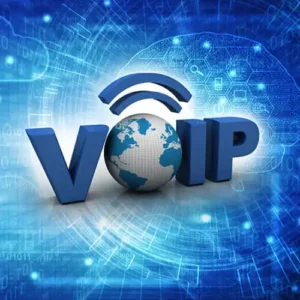VoIP (Voice over Internet Protocol) is replacing analog phone systems in your company. IP-based phones are an excellent fit for the majority of enterprises today thanks to their compelling features. But you’ll need the appropriate equipment. Here is a look at the VoIP hardware you ought to take into account when switching. In this article, we will review the Special Router for VoIP.
VoIP vs. Landline Phones: Calling Requirements
If your company still uses landlines, you presumably have a Private Branch Exchange (PBX) system installed on-site. You don’t need several phone lines when using a PBX because your phone provider will set up an internal phone network that effectively connects your employees on a shared phone system.
When using a VoIP phone system, call information is transmitted online. You can make phone calls using your current internet connection. It is not necessary for your employees to be calling from a landline phone plugged into an electrical socket and connected to trenched and laid lines in order to make and receive phone calls; they can do so from anywhere they have access to the internet.
Additionally, internet-based phone systems are more dependable. Voice data is transferred more quickly during calls since it uses the internet. Long-distance calls also don’t come with any concerns regarding call quality issues or additional expenses. Additionally, since your provider is in charge of managing and maintaining the hardware, software, and network, you won’t require internal IT staff to make sure your phone system runs well.
What Tools Do You Need for VoIP?
You need a modem and router, both of which are components of your current internet configuration, for a VoIP phone system to function. Any device with your call software downloaded can place calls. This gadget could be a desktop, laptop, or smartphone. A VoIP phone can also be used for calling.
Your remote teams can remain productive and connected while working from any location, since employees may call from anywhere, whether they’re calling from their device or a VoIP phone.
You don’t need to spend a lot of money on telephony equipment to start using a VoIP phone system for your company, as long as you already have a reliable internet connection for it. Here are a few examples of the gear you might want to think about:
Desktop VoIP phones
VoIP phones are built to transmit calls using IP technologies. Despite having all the same capabilities as a business phone, such as conference calling, do not disturb, and call waiting, they are wireless phones that don’t require an outlet connection like a landline phone would.
If they perform remote work, your employees can use these phones both at the office and at home. They require no lengthy setup procedures, so you can use them right away.
Calling Headsets
A headset is an additional piece of VoIP equipment that is optional. Employees can converse comfortably without holding up a phone or using their computer’s audio if they have a headset.
Do VoIP Calls Require a Special Modem or Router?
No, you don’t need to buy a new modem or router for your company. You can make and receive calls from your device once your VoIP program has been downloaded there. However, if the internet connection for your company isn’t strong enough, you might want to think about upgrading to make sure you have enough bandwidth.
Can Your Regular Phone Make VoIP Calls?
You can continue to use your current on-site business phone system while taking advantage of the flexibility, call quality, and cost savings provided by internet-based conversations using SIP Trunking. Businesses that use SIP Trunking to update their phone system might reduce costs by up to 50%.
Calls are routed using this technology over the internet rather than traditional copper wires. You won’t need to deal with a conventional phone company as a result. You won’t require any additional hardware if your phone system is SIP Trunking compatible. If your phone system is more than ten years old, you could require a VoIP Gateway, a unique gadget that converts analog and digital calls into VoIP calls.
Are VoIP and UCaaS the Same Thing?
In addition to IP-based calls, UCaaS also includes other technologies outside VoIP technology. Making audio calls online is only one of many integrated communication and collaboration features that your teams may use with UCaaS. Business phone services, group chat, video conferencing, and file management are all included in unified communications.
You don’t need conventional landlines because calls are made over the internet instead. Additionally, you can still benefit from a PBX phone system for enterprises. With hosted PBX, your company connects to a network of cloud-based PBXs while your supplier takes care of all hardware, upkeep, security, and upgrades.
For companies of all sizes, Intermedia Unite provides dependable, secure, all-in-one communications. You can utilize your current phones or buy new VoIP ones for your staff. Your teams can contact by laptop or mobile device as well. In essence, everyone at your firm has the freedom to communicate however they choose, wherever they are. Learn more about how simple it is to set up and use VoIP phones and unified communications for your company by getting in touch with us right away.