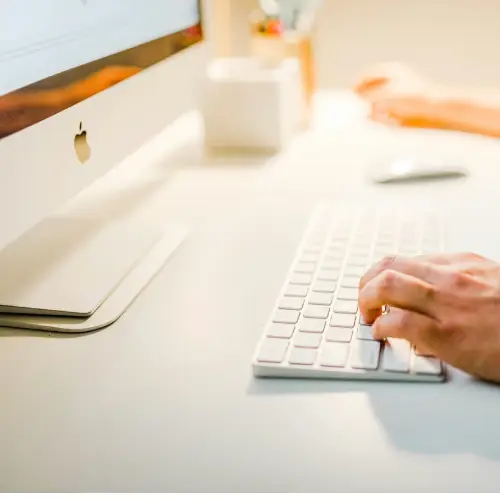In the digital age, a company’s website is the cornerstone of its online presence. It is not merely a virtual storefront but a hub for marketing, customer engagement, and sales. One critical metric that can signal the effectiveness of a website is its bounce rate. A high bounce rate often indicates that visitors are not engaging with the site as intended, leading to lost opportunities and reduced revenue. Understanding how to lower high bounce rates is essential for any business seeking to optimize its online presence.
Understanding Bounce Rates
A bounce rate is the percentage of visitors who navigate away from a website after viewing only one page. This metric is crucial because it reflects the initial impression visitors have of the site. A high bounce rate could suggest various issues, such as irrelevant content, poor user experience, or technical problems. However, it is also important to consider the context, as a high bounce rate is not inherently negative if the visitor’s intent is satisfied on the landing page itself, such as finding contact information.
Also Read: Distinguishing Content Marketing from Traditional Advertising
Identifying Causes of High Bounce Rates
Before addressing high bounce rates, it is essential to identify the underlying causes. Common reasons include:
- Poor User Experience (UX): Difficult navigation, slow loading times, and unresponsive design can frustrate users, causing them to leave the site prematurely.
- Irrelevant Content: If visitors do not find the information they expected, they are likely to bounce.
- Technical Issues: Broken links, 404 errors, and other technical problems can disrupt the user journey.
- Misleading Meta Descriptions: Meta descriptions that do not accurately represent the page content can lead to disinterest and immediate exits.
- Mobile Optimization: With the increasing use of mobile devices, a website that is not mobile-friendly will have a higher bounce rate.
Strategies to Reduce High Bounce Rates

1. Improve Page Load Speed
Page load speed is a critical factor in user experience. Studies show that users tend to abandon pages that take longer than a few seconds to load. Here are some ways to enhance load speed:
- Optimize Images: Compress and resize images without compromising quality.
- Minimize HTTP Requests: Reduce the number of elements on the page, such as scripts, images, and CSS files.
- Use Content Delivery Networks (CDNs): CDNs distribute content across various servers, reducing the load time.
- Enable Browser Caching: Allowing browsers to cache certain elements can speed up load times for returning visitors.
- Optimize Code: Minimize CSS, JavaScript, and HTML code to reduce file sizes.
2. Enhance User Experience
A seamless and intuitive user experience keeps visitors engaged. Consider the following UX improvements:
- Simple Navigation: Ensure that the website’s navigation is straightforward and intuitive. Use clear labels and logical hierarchies.
- Readable Content: Use legible fonts, appropriate font sizes, and sufficient white space. Break content into smaller paragraphs with headings and bullet points.
- Responsive Design: Ensure the website is fully responsive, providing an optimal experience across all devices, especially mobile.
- Interactive Elements: Use engaging and interactive elements like videos, infographics, and animations to hold visitors’ attention.
3. Ensure Relevant and High-Quality Content
Content relevance is crucial in reducing bounce rates. Visitors should find the information they are looking for quickly and easily:
- Targeted Content: Create content that is relevant to the audience’s interests and needs. Use data and insights to understand what your audience is searching for.
- Clear Call-to-Actions (CTAs): Ensure CTAs are clear, compelling, and easy to find. They should guide the visitor on the next steps, such as reading another article, signing up for a newsletter, or making a purchase.
- Update Content Regularly: Keep content fresh and up-to-date to maintain its relevance and value.
- Use Internal Linking: Guide visitors to other relevant pages within your site, encouraging them to explore further rather than exiting.
4. Optimize for Mobile Users
Given the significant number of users accessing websites via mobile devices, mobile optimization is no longer optional:
- Mobile-Friendly Design: Use responsive design techniques to ensure your website adapts to different screen sizes and orientations.
- Touch-Friendly Elements: Ensure buttons and links are large enough to be easily tapped without accidentally hitting other elements.
- Fast Mobile Load Times: Optimize for speed on mobile devices by minimizing large files and leveraging mobile-specific features.
5. Address Technical Issues
Technical problems can significantly impact user experience and contribute to high bounce rates:
- Regular Audits: Perform regular technical audits to identify and fix broken links, 404 errors, and other technical issues.
- Cross-Browser Compatibility: Ensure your website functions properly across different browsers and devices.
- Secure Website: Use HTTPS to provide a secure connection, as security concerns can deter visitors.
6. Align Meta Descriptions and Titles with Content
Meta descriptions and titles play a crucial role in attracting visitors to your site. Misleading descriptions can lead to high bounce rates:
- Accurate Descriptions: Ensure meta descriptions accurately reflect the content of the page.
- Engaging Titles: Craft compelling and informative titles that clearly convey the page’s purpose and content.
- Keyword Optimization: Use relevant keywords naturally in titles and descriptions to improve search engine ranking and attract the right audience.
7. Utilize Analytics for Continuous Improvement
Leveraging analytics can provide insights into visitor behavior and help identify areas for improvement:
- Monitor Bounce Rates: Use tools like Google Analytics to track bounce rates across different pages and segments.
- Analyze User Behavior: Understand how visitors interact with your site, which pages have high bounce rates, and why.
- A/B Testing: Experiment with different designs, content, and CTAs to see what resonates best with your audience.
- Feedback Mechanisms: Implement feedback tools like surveys or live chat to gather direct insights from users about their experience.
Also Read: What Effect Does Site Design have on Content Marketing
Conclusion
Reducing high bounce rates is a multifaceted challenge that requires a comprehensive approach. Businesses can create a more engaging and effective website by improving page load speeds, enhancing user experience, ensuring content relevance, optimizing for mobile users, addressing technical issues, aligning meta descriptions with content, and leveraging analytics. A lower bounce rate not only improves user satisfaction but also boosts conversions, ultimately contributing to the overall success of the business. Continuously evaluating and optimizing these aspects will help maintain a dynamic and user-friendly online presence.
Are high bounce rates affecting your website’s performance? Discover how to optimize your web pages with LadiTech’s comprehensive guide! Learn effective strategies to enhance user experience, ensure mobile optimization, and provide high-quality content that keeps visitors engaged. From improving page load speeds to leveraging analytics for continuous improvement, our expert tips will help you create a more engaging and effective website. Lower bounce rates not only boost user satisfaction but also drive conversions and revenue. Read our article now and transform your online presence with LadiTech!