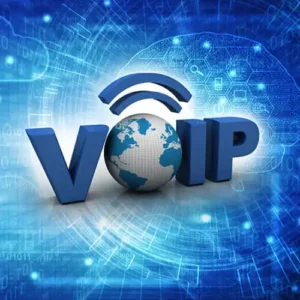Google Ads is a powerful online advertising platform that offers a variety of payment methods to cater to businesses of all sizes and locations. Understanding the available payment options is crucial for effectively managing your advertising budget and ensuring seamless ad delivery. This article provides a comprehensive overview of the payment methods accepted by Google Ads, along with details on how to set up and manage your payments.
Overview of Google Ads Payment Methods
Google Ads offers two primary payment methods:
- Automatic Payments: You’re billed automatically after your ads run.
- Manual Payments: You prepay for your ads before they run.
Within these methods, Google Ads supports various payment options to accommodate different preferences and regions.
Automatic Payments
With automatic payments, you are billed after your ads have accrued costs. This method is convenient for advertisers who want to run continuous campaigns without the need to manually add funds. Here are the payment options available under automatic payments:
- Credit and Debit Cards
- Accepted Cards: Google Ads accepts major credit and debit cards, including Visa, MasterCard, American Express, and Discover (depending on the country).
- How It Works: After you set up your card details in your Google Ads account, charges are made automatically when you reach your billing threshold or at the end of the billing cycle.
- Advantages: Automatic payments using credit or debit cards ensure that your ads continue to run without interruption. It’s a hassle-free method that requires minimal maintenance.
- Bank Account (Direct Debit)
- Supported Regions: Direct debit from a bank account is available in select countries, including the United States, Canada, and various European countries.
- How It Works: You provide your bank account details, and Google Ads withdraws funds automatically when you reach your billing threshold or at the end of the billing cycle.
- Advantages: Direct debit is ideal for businesses that prefer not to use credit or debit cards. It also allows for easy tracking of advertising expenses directly from your business bank account.
- PayPal
- Supported Regions: PayPal is available as a payment method in select countries.
- How It Works: You link your PayPal account to your Google Ads account, and charges are made automatically.
- Advantages: PayPal provides an additional layer of security and convenience for managing payments. It’s a preferred option for businesses that rely on PayPal for other transactions.
Manual Payments
Manual payments require you to add funds to your Google Ads account before your ads can run. This method is suitable for advertisers who prefer more control over their advertising budget or want to avoid automatic charges. Here are the payment options available under manual payments:
- Credit and Debit Cards
- Accepted Cards: Similar to automatic payments, Google Ads accepts Visa, MasterCard, American Express, and Discover (depending on the country).
- How It Works: You add a specified amount to your account balance using your credit or debit card. Ads run until the balance is depleted.
- Advantages: Manual payments using cards give you precise control over your spending, making it easier to manage budgets for specific campaigns.
- Bank Transfer
- Supported Regions: Bank transfer is available in several countries, but the specific process and availability can vary.
- How It Works: You transfer funds from your bank account to your Google Ads account. The funds are applied once the transfer is complete.
- Advantages: Bank transfers are a secure method to add larger amounts of funds. They are particularly useful for businesses that manage large-scale advertising budgets.
- PayPal
- Supported Regions: Available in select countries for manual payments.
- How It Works: You add funds to your account using PayPal, and the balance is updated accordingly.
- Advantages: Similar to its use in automatic payments, PayPal offers convenience and security for prepaying your advertising budget.
Setting Up and Managing Payments
Setting up and managing your payment methods in Google Ads is straightforward. Here’s a step-by-step guide:
Setting Up Payment Methods
- Log In to Google Ads: Access your Google Ads account by logging in with your credentials.
- Navigate to Billing: Go to the ‘Billing’ section from the top menu.
- Select Payment Method: Choose either ‘Automatic payments’ or ‘Manual payments’ based on your preference.
- Add Payment Details: Enter the required details for your chosen payment method (e.g., credit card information, bank account details, or PayPal account).
- Save and Confirm: Save your payment details and confirm the setup. Google Ads will verify the information, and you’re ready to start your campaigns.
Managing Payments
- Monitoring Spending: Regularly check the ‘Billing’ section to monitor your spending, view billing thresholds, and ensure there are no unexpected charges.
- Updating Payment Methods: You can update or change your payment methods at any time. Navigate to the ‘Billing’ section, select ‘Payment methods,’ and make the necessary changes.
- Adding Funds for Manual Payments: If you’re using manual payments, ensure you add funds before your balance runs out to keep your ads running smoothly.
Regional Considerations
Google Ads supports different payment methods in different regions. It’s important to check the availability of specific payment options in your country. Here are a few examples:
- United States and Canada: Credit/debit cards, direct debit, and PayPal are widely supported.
- Europe: Credit/debit cards, direct debit, and bank transfers are commonly available.
- Asia-Pacific: Payment options can vary significantly by country, including credit/debit cards, bank transfers, and local payment methods.
Troubleshooting Payment Issues
Occasionally, you may encounter issues with payments. Common problems include declined transactions, expired cards, or insufficient funds. Here are some steps to resolve payment issues:
- Check Card Details: Ensure your credit or debit card information is up-to-date and correct.
- Verify Bank Account: For direct debits, confirm that your bank account has sufficient funds and is properly linked.
- Contact Support: If issues persist, contact Google Ads support for assistance. They can help resolve billing problems and ensure your ads continue to run smoothly.
Conclusion
Understanding the payment methods accepted by Google Ads is essential for managing your advertising campaigns effectively. Whether you prefer automatic payments for convenience or manual payments for control, Google Ads offers a range of options to suit your needs. By setting up and managing your payment methods correctly, you can ensure a seamless advertising experience and focus on optimizing your campaigns for success.
For more detailed information and the latest updates on supported payment methods in your region, visit the Google Ads Help Center.
Unlock the Power of Seamless Advertising with LadiTech!
Discover everything you need to know about the diverse payment methods Google Ads accepts with our comprehensive guide. Whether you prefer the convenience of automatic payments or the control of manual payments, LadiTech breaks down all the options to help you manage your ad budget effortlessly. Stay informed, stay ahead, and maximize your advertising potential with LadiTech. Dive into the full article now and ensure your campaigns run smoothly without a hitch. Visit LadiTech.com to learn more and elevate your advertising strategy today!