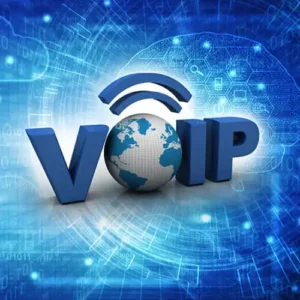A new “Quick Intensive Throttling” function that Google is testing decreases CPU time by 10% and lengthens the battery life of laptops and mobile devices is being tested.
A new feature named “Intensive Wake Up Throttling” was added by Google in Chrome 87 to stop JavaScript from waking up a tab more than once every minute after it has been suspended and hidden for more than five minutes.
Google discovered that by making this change, Chrome’s CPU consumption was up to 5 times lower and its battery life was up to 1.25 hours longer.
According to About Chromebooks, Google is currently experimenting with a new feature dubbed “Quick Intensive Timer Throttling” that shortens the grace period from five minutes to only ten seconds, allowing more suspended tabs to fast lower CPU usage and prolong battery life.
According to a document on the new Quick Intensive Throttling function, “The JS timer Intensive Wake Up Throttling (Doc) feature has been introduced in 86, which will align the timer wake-ups to 1 minute interval after a grace period of 5 minutes.”
The decision to initiate intensive wake up throttle with a 5 minute break was made to minimize the chance of regression.
We’re now thinking about lowering the timeout to 10 seconds, but only for hidden pages that are considered to be loaded.
You can test the new feature by enabling a Chrome flag using the steps below. The new feature is being tested in Chrome Canary and Dev versions.
Install Chrome Canary or Chrome Dev’s most recent version.
Enter chrome:/flags/#quick-intensive-throttling-after-loading in the address bar of Chrome Canary or Developer, as shown below.
When prompted, restart Chrome after setting the “Quick intense throttling after loading” parameter to Enable.
You should notice that Chrome uses less CPU now that the Quick intensive throttling after loading setting is activated, and that your device’s overall battery life is increased.