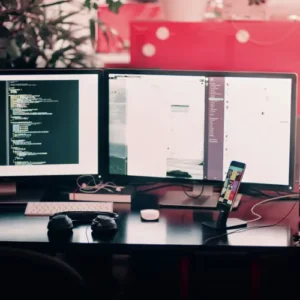Website maintenance is a crucial aspect of managing an online presence. However, the cost of website maintenance can vary significantly based on several key factors. In this article, we’ll explore these factors and provide insights into how they influence the overall expense of keeping your website up and running smoothly. How Much Website Maintenance Cost?
Factors Affecting Website Maintenance Costs
Website maintenance costs depend on various factors, each of which plays a critical role in determining the financial investment required. Additionally, Let’s delve into these factors:
Website Complexity
The complexity of your website architecture has a profound impact on maintenance expenses. For this reason, Consider the differences between:
- Simple Static Websites: These websites, with basic content, typically incur lower maintenance costs.
- Complex Dynamic Websites: Websites with dynamic features, e-commerce functionality, databases, and custom applications often demand higher maintenance expenditures.
Frequency of Updates
Regular updates are essential for security, performance, and user engagement. On the other hand, The frequency of updates can significantly influence costs.
Size of the Website
The size of your website, consequently measured by the number of pages and the volume of content, directly impacts the maintenance effort and cost.
Content Management System (CMS)
Websites built on content management systems (CMS) such as WordPress, Joomla, or Drupal may incur additional maintenance costs due to essential updates for security and functionality.
Security Requirements
Ensuring website security is paramount. Security updates, monitoring, and vulnerability assessments may add to the maintenance cost but are essential for safeguarding your online presence.
Backup and Recovery
Regular backups are necessary to prevent data loss. Moreover, having backup and recovery services in your maintenance plan is a wise investment.
Performance Optimization
Optimizing your website’s speed and performance is crucial for a positive user experience and SEO. Furthermore, these optimization efforts may entail additional maintenance costs.
Technical Support
Businesses requiring ongoing technical support to address issues and provide assistance to users should budget for increased maintenance costs.
Hosting Costs
While hosting fees are separate from maintenance costs. Nonetheless, the choice of hosting (shared, VPS, or dedicated) significantly impacts the overall financial commitment.
Content Updates
Websites with regular content updates, such as blogs, news articles, or product listings. Consequently, may need content creation and management services, adding to maintenance expenses.
SEO and Marketing
Incorporating ongoing SEO and online marketing efforts within your maintenance plan can enhance visibility and traffic. However, it may also increase costs.
E-commerce Maintenance
E-commerce websites entail additional expenses for product updates, inventory management, payment gateway maintenance, and security.
Compliance and Legal Requirements
In certain industries, therefore, legal and compliance requirements necessitate ongoing updates and maintenance to ensure adherence.
Conclusion
The cost of website maintenance can range from a few hundred dollars annually for basic sites to several thousand dollars per month for large, complex websites. In conclusion, To determine your specific requirements and obtain an accurate quote, it’s essential to collaborate with a web development or maintenance provider. Some providers offer fixed-price monthly maintenance plans, while others charge hourly for ad-hoc tasks. Eventually, Remember that regular maintenance is vital for the long-term success and security of your website.