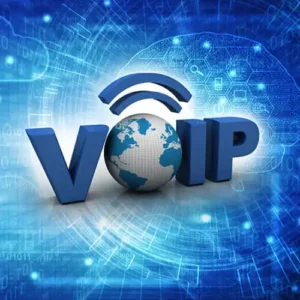The internet is becoming quicker, and there is increasing data to deal with. Our collective attention span has been shortened as a result of this. People aren’t willing to wait because of this. For companies that rely on their websites for sales, website speed is critical. Google is well aware of the importance of speed and penalizes sluggish websites. Fortunately, you can immediately speed up your website by following a few simple steps.
WordPress Hosting with Management
Hosting providers supply the server that houses all of your website’s data and allows visitors to access it. As a result, they are critical to any website’s performance.
While shared hosting services do take some effort to optimize the websites they host, the problem is that they have a propensity to overcrowd their servers, which means that each one is shared by hundreds of sites, resulting in slow site speed.
On the other hand, managed WordPress hosting provides optimized server settings that are particularly customized for WordPress websites. They frequently come with extra features like automated backups and built-in caching.
WordPress’ sites are dynamic, which means that new pages are created each time someone visits. After the first load, caching creates a shortcut by duplicating each page. WP Engine and other hosting companies have included this functionality in their plans, resulting in quick loading times and overall performance.
Test Your Site Speed
It’s time to look at your website once you’ve taken care of hosting. Most of the page components will have been saved in your browser’s cache, so they will show nearly instantaneously when you visit it on your computer. This is not the experience of a first-time visitor to your website.
You may use a free program such as GTmetrix to acquire an initial benchmark of your website’s performance. This will inform you how well your site is doing right now and give you a better understanding of how much optimization work you’ll need. On GTmetrix, all websites receive a double A grade; you should aim for your website to load in under 2 seconds.
Choose Your Plugins Wisely
Many materials on the internet claim that having too many plugins is bad for speed, but it’s not relatively that easy. The most crucial element is to prioritize quality over quantity rather than quantity.
Always consider whether a plugin is essential or whether custom code might do the same task more efficiently. Read reviews and do some research to discover whether a plugin has a history of causing performance issues.
On the other hand, a proper plugin selection may substantially increase optimization and speed.
Image Optimization
We appreciate well-designed websites. Large, colorful graphics may contribute significantly to a visually pleasing experience. This is especially true in areas where high-quality photography is used to dazzle potential buyers, such as fashion, cuisine, travel, etc.
Unfortunately, high-quality photographs consume many resources and take a long time to load. The good news is that image optimization plugins like ShortPixel can scan your website for photos and PDF documents, compressing them without sacrificing quality.
The most significant thing is that after this is done, the plugin quietly works in the background, automatically optimizing all future uploads and drastically enhancing your website’s SEO.
Minify CSS & JavaScript
Any code you add to your website impacts how quickly it loads. While a few lines of code might not seem like much, the more you add, the bigger your files get when it comes to saving crucial milliseconds; every millisecond matters.
Remove any unnecessary characters, such as white spaces, from CSS and JavaScript code to minimize file size. You can even go one step further by substituting shorter names for variables.
Minifying thousands of lines of code by hand can take hours, but thanks to tools like YUI Compressor and Google Closure Compiler, this can now be done automatically. While minifying might not provide the most excellent code, it can significantly enhance the speed of your website.
Need help with a WordPress project and web development? Get in touch:
- +90 (212) 900 9094
- +1 (386) 400 5005
- [email protected]