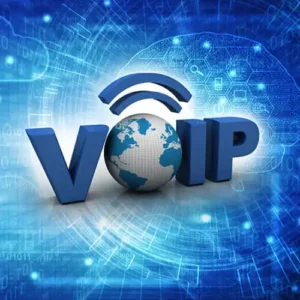Switching to a virtual phone system (VoIP) provides a number of benefits for your company. Many forward-thinking firms choose cloud-based phone systems to traditional voice-communication providers like landlines or PBX phone systems because they are easier, more efficient, more cost effective, and more secure.
Despite these advantages, voice over internet protocol (VoIP) phone service companies have a bad reputation for poor quality.
Many sales and support team executives are kept awake at night by concerns about call delay, network congestion, and “jitter.”
And, if you’re reading this, you’re undoubtedly aware that while a strong, reliable internet connection can help with typical VoIP issues, it doesn’t always ensure a smooth experience.
So, in order to get you back on track to dependable call quality, we’ll go over the most frequent VoIP difficulties and provide straightforward troubleshooting advice for each.
The Root Cause(s) of Your VoIP Issues
It’s vital to have a high-level grasp of how VoIP calls are made in order to figure out what’s going wrong.
When a VoIP user speaks into a microphone, the raw audio turn into a digitized stream and compress into 10-40 millisecond data “packets.”
Individual packets are sent sequentially through the user’s device, the router, and the media server of the VoIP program.
This procedure continues over a carrier network until it reaches the device of the receiver, after which it reverses.
On this multistep journey, there are various possibilities for things to go wrong. You won’t be able to intervene and resolve difficulties with the carrier or the receiver, but you can handle other concerns.
The dotted-line box in the figure above depicts the stages of the call process that you may directly control. That’s where we’ll concentrate our efforts.
Issues with VoIP call quality
From echoing and popping noises to distortion, one-way audio, and lost conversations, VoIP difficulties may make calls difficult or impossible.
When your call quality deteriorates, it might be due to one or more of the following factors:
Latency in audio is a term that refers to the time between When raw audio compressed or compressed audio transmit across the initial provider network, latency (delays) might occur.
Call participants will “speak-over” each other in the most severe examples of delay, with audio arriving in the recipient’s device at irregular and uncomfortable intervals.
Jitter. When packets transmit to a receiver at irregular intervals, a jitter arises. To be understandable, audio must play at a consistent rate, therefore any disparity will notice in conversation.
Jitter buffers may include by VoIP service providers, however, latency may exceed the buffer’s capacity at times.
You’ll hear missing or “skipped” audio or silence if this happens (to account for slow packet delivery).
There has been a packet loss. The network may drop and abandon packets if they lost, delay, or contain faults before reaching their intended destination.
This frequently causes bandwidth limitations or a shaky internet connection. As a result, audio segments are missing.
Issues with call quality are frequently linked
A fast internet connection isn’t always enough to fix your VoIP problems. In fact, these problems intertwin and rarely occur in isolation.
In order to get the most out of your phone system, your network must be correctly designed.
Check your network for VoIP issues
Optimizing your network is a major undertaking, but with careful preparation and advice, you’ll only have to do it once and reap the rewards right away.
Set aside a specific amount of network capacity for VoIP
VoIP call quality will always be at danger if there isn’t enough bandwidth.
Before reaching a receiver, voice packets pass through a number of stages, including access points, routers, switches, and other devices.
Every step has the potential to be a bottleneck and a source of annoyance.
When it comes to resolving VoIP quality issues, network priority is your best chance.
When customers on your network utilize many apps at the same time, bandwidth use, and your network becomes clogged, much like a freeway during rush hour.
Congestion will soon build up if lanes adequately mark, and traffic will finally come to a standstill.
Consider adding carpool, emergency vehicle, and “Exit Only” lanes to our imaginary highway.
While reserving space for certain uses may not totally remove traffic congestion, it will allow high-priority vehicles (such as voice data or ambulances) to travel without delay when they need.
You can dedicate a few lanes (i.e. bandwidth) for VoIP conversations solely using network prioritization.
This will ensure that your talks have lots of room to move about. This earmarking procedure is known as Quality of Service in the business (QoS).
It guarantees that speech packets are given more priority in terms of bandwidth than other data packets.
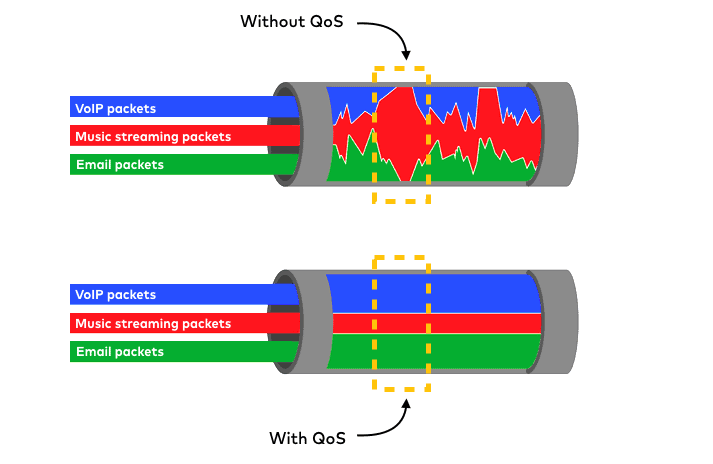
Configuring your router’s bandwidth parameters requires for setup. This is a difficult task that should complet by an IT specialist. (We can remotely set up your router for you if you’re using LadiTech’s VoIP software.)
If at all feasible, avoid using Wi-Fi to improve call quality
When making calls via a Wi-Fi network, you’re more likely to run into VoIP problems.
Wi-Fi coverage might be patchy, resulting in erratic results around your company. Because of the following reasons:
Manual configuration requires for the most expensive, professional-grade routers.
Wifi doesn’t intend for real-time applications.
Many internet-connected gadgets are likely utilizing your Wi-Fi network and fighting for bandwidth.
When using Wi-Fi for VoIP conversations, the quality is typically good, but an ethernet connection ensures the best connection.
Ethernet also aids in the avoidance of interference. During your call, smartphones, microwaves, and even fluorescent lights near an audio input might generate popping, crackling, or humming noises.
Quality of VoIP and mobile phone usage
One benefit of VoIP systems is that they may access via mobile apps. Outside the desktop software, certain functionality will constrain, but mobile apps give sales and support workers more flexibility in terms of remote work and productivity.
VoIP calls done on a mobile phone will have voice quality comparable to calls made using other voice-only IP techniques, such as FaceTime audio.
Prioritizing voice traffic on your phone or other mobile device is doable, but it will take some time— you’ll have to turn off cellular data for apps you’re not using right now.
In general, a robust LTE connection be enough to assure good VoIP conversation quality.
It’s better not to rely on communal internet access when you’re in a public area because there will already be a lot of network congestion.
Still experiencing issues with VoIP?
This list isn’t complete, and VoIP problems can be difficult to reproduce, diagnose, and resolve.
LadiTech strives to make utilizing our VoIP service as simple as possible for all of our customers, which is why we’re continuously looking for ways to improve.
LadiTech provides clients with ongoing quality assurance and free router setup to conserve network capacity as a VoIP operator.
If you’re having trouble with something we didn’t cover, feel free to go through our knowledge base or contact our support staff at [email protected] or you can call +1(613) 46 7874 OR
+1 (386) 400 5005