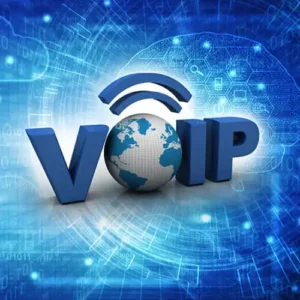In today’s fast-paced digital world, IT issues can disrupt business operations, hinder productivity, and cause significant stress. One of the most common questions when facing an IT problem is: “How long will it take to resolve my IT issue?” Whether you’re experiencing a slow computer, network connectivity issues, or a system crash, understanding the factors influencing the resolution time is crucial for businesses and individuals.
In this article, we will explore the common types of IT issues, factors that affect resolution times, and how you can manage expectations when dealing with IT support. Let’s dive into it!
Common IT Issues That Require Resolution
Before we delve into how long it takes to resolve an IT issue, it’s essential to understand the types of problems that might arise. Here are some common IT issues that require professional support:
- Computer and Laptop Repairs: Hardware failures, software glitches, and operating system issues can cause your computer or laptop to slow down, freeze, or stop functioning altogether.
- Network Connectivity Problems: Network outages, Wi-Fi signal issues, or problems with VPN connections can impact your ability to stay connected to the internet, resulting in significant downtime.
- Software Installation and Configuration Issues: Problems related to the installation or configuration of software can prevent applications from running correctly, leading to disruptions in workflows.
- Data Recovery and Backup Failures: Losing important files or data due to hardware failure, accidental deletion, or software corruption is a major issue for both individuals and businesses.
- Cybersecurity Threats and Malware Infections: Malware attacks, ransomware, and security breaches can cripple your IT infrastructure, requiring quick and efficient resolution to prevent further damage.
- System Upgrades and Compatibility Issues: Upgrading operating systems or software applications can sometimes lead to compatibility issues or system crashes, which require timely fixes to ensure smooth performance.
Factors That Affect IT Issue Resolution Time
Several factors determine how long it will take to resolve an IT issue. Some issues may be solved within a matter of hours, while others can take days or even weeks to fix, depending on the complexity. Here are the primary factors that influence the resolution time:
1. The Complexity of the IT Issue
- Simple Issues: If you’re dealing with a minor software glitch, virus removal, or system restart, these problems are usually resolved quickly by IT professionals. In such cases, a solution could be found in under an hour.
- Complex Issues: Issues such as data recovery, server failures, or malware removal often require more in-depth troubleshooting, which can extend resolution times to several hours or even days.
2. The Availability of Resources
The time it takes to resolve an IT issue also depends on the availability of necessary resources. If the IT support team has access to the right tools, equipment, and personnel, they can troubleshoot and resolve the problem more efficiently. However, if special tools or parts need to be ordered, the resolution time may be delayed.
3. The IT Support Provider’s Response Time
How quickly your IT services provider can respond to your request is another key factor in determining resolution time. A provider with 24/7 support and a dedicated helpdesk team can often resolve issues faster than one that offers limited support hours.
4. The Type of IT Support (Remote vs. On-Site)
- Remote Support: Many common IT issues, like software problems, can be resolved remotely. This is generally quicker because the technician doesn’t have to travel to your location.
- On-Site Support: For issues that require hands-on work, such as hardware repairs or network infrastructure setup, on-site support may be necessary, which could extend the resolution time.
5. Priority of the Issue
When you submit an IT support request, the provider will typically prioritize the issue based on its severity. Critical issues, such as server downtime or security breaches, are typically resolved much faster than minor inconveniences, such as printer errors or software updates.
6. The Client’s IT Environment
If the IT system or network is outdated or poorly maintained, it may take longer to identify the issue and find a suitable solution. Older systems are more prone to failure and may require additional time to repair or upgrade.
Typical Timeframes for Resolving IT Issues
Let’s break down some common IT issues and their typical resolution times:
- Software Glitches: Simple software issues like application crashes or slow performance can often be resolved within 30 minutes to 1 hour if the problem is isolated and straightforward.
- Hardware Failures: Issues with hardware, such as broken screens, malfunctioning components, or printer failures, usually require 2 to 4 hours for repair, depending on the availability of replacement parts.
- Network Connectivity Problems: Network issues can range from minor Wi-Fi disruptions to major outages. Simple problems might be resolved in 1 to 2 hours, while more complex network failures could take several hours to a day to diagnose and fix.
- Cybersecurity Incidents: Security breaches, such as malware or ransomware infections, require immediate attention. IT specialists will typically address urgent security concerns within a few hours to a day. However, complete recovery from a major breach might take several days.
- Data Recovery: If you need to recover lost or corrupted data, this could take anywhere from a few hours to several days, depending on the extent of the damage and the complexity of the recovery process.
- System Upgrades: Upgrading operating systems or applications typically takes 1 to 4 hours, but compatibility issues could extend this timeframe significantly.
How to Speed Up the IT Issue Resolution Process
While some factors are beyond your control, there are steps you can take to speed up the process:
- Provide Detailed Information: When submitting a support request, provide as much detail as possible about the issue. This includes error messages, when the problem first occurred, and steps already taken to troubleshoot. The more information you provide, the faster the IT team can diagnose the issue.
- Ensure System Updates Are Current: Keeping your systems up-to-date with the latest software and security patches can prevent many common IT issues from arising in the first place.
- Utilize Remote Support When Possible: If the issue can be fixed remotely, choose that option to avoid delays associated with on-site visits.
- Prepare for Common Issues: Regularly backing up your data, having a well-maintained network infrastructure, and investing in antivirus software can help prevent major IT problems from happening.
- Choose a Reliable IT Provider: Work with a reputable IT service provider with a track record of quick response times and efficient solutions.
Conclusion: Managing Expectations for IT Issue Resolution
In conclusion, the time it takes to resolve an IT issue varies based on the type and complexity of the problem, the resources available, and the support provider’s efficiency. While minor issues might be resolved in minutes or hours, more complex issues could take longer.
Understanding the factors that influence resolution time can help you manage expectations and avoid unnecessary frustration. Whether you’re dealing with a hardware failure, a cybersecurity threat, or a software issue, working with a trusted IT support provider can make all the difference in getting your systems back up and running efficiently.