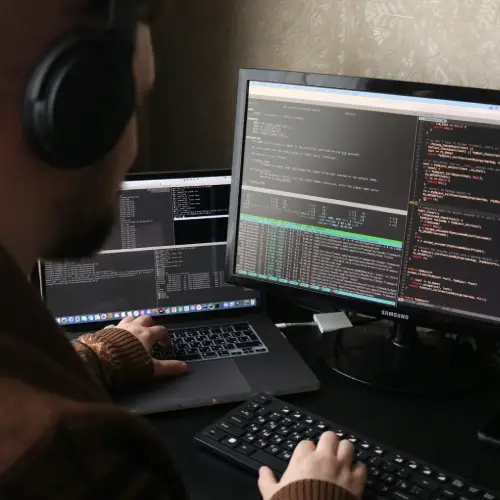In today’s digital landscape, where websites serve as the cornerstone of businesses and online presence, the threat of hacking looms large. Despite taking every precaution, website owners may find themselves facing the nightmare scenario of a hacked website. Whether it’s a small blog, an e-commerce platform, or a corporate website, the consequences of a security breach can be severe, ranging from damage to reputation to financial losses and legal liabilities.
So, what should you do if your website is hacked? Panic is not the answer. Instead, it’s crucial to act swiftly and methodically to minimize the damage and restore your website’s security and integrity. In this comprehensive guide, we’ll walk you through the steps to take when facing a hacked website, from initial detection to recovery and prevention measures.
Detection and Isolation
The first step in dealing with a hacked website is to detect the breach and isolate the affected system. Signs of a hacked website may include:
- Unusual website behavior, such as redirects to suspicious or unrelated content.
- Unexpected changes to website content, layout, or functionality.
- Reports from users about security warnings or malware alerts.
- Suspicious activity in server logs or website traffic analytics.
Upon detecting a possible breach, take the following actions:
- Immediately take your website offline to prevent further damage.
- Inform relevant stakeholders, including your web development team, hosting provider, and legal counsel.
- Identify and isolate the compromised files or directories to prevent the spread of malware or malicious code.

Assessment and Damage Control
Once the website is offline and isolated, conduct a thorough assessment to determine the extent of the damage and identify the root cause of the breach. Key steps in this phase include:
- Reviewing server logs and security reports to trace the source of the attack.
- Assessing the impact on sensitive data, such as user credentials, payment information, or proprietary content.
- Identifying and documenting the specific vulnerabilities exploited by the attacker, such as outdated software, weak passwords, or insecure configurations.
Based on your assessment, prioritize the following damage control measures:
- Restore clean backups of unaffected website files and data.
- Quarantine and analyze compromised files to understand the nature of the attack and remove any malicious code or backdoors.
- Change all passwords and access credentials associated with the website, including FTP accounts, database passwords, and administrative accounts.
- Inform users and customers about the security incident, including steps they can take to protect themselves if their personal information was compromised.
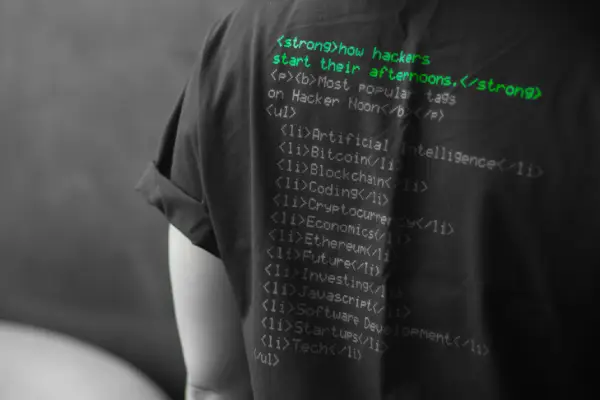
Recovery and Remediation
With the damage contained and the root cause identified, focus on restoring your website’s security and functionality. Depending on the nature and severity of the breach, recovery efforts may include:
- Patching and updating software, plugins, and themes to address known vulnerabilities exploited by the attacker.
- Implementing additional security measures, such as web application firewalls (WAFs), malware scanners, and intrusion detection systems (IDS).
- Conducting thorough security testing, including penetration testing and code reviews, to identify and address any remaining security gaps.
- Monitoring website activity and server logs for signs of ongoing attacks or suspicious behavior.
During the recovery process, communication is key. Keep stakeholders informed about the progress of your efforts, including any downtime or disruptions to website services. Transparency builds trust and demonstrates your commitment to resolving the issue effectively.
Prevention and Future Preparedness
Once your website is restored and secure, it’s essential to learn from the experience and take proactive steps to prevent future security incidents. Consider the following preventive measures:
- Establishing a robust security policy and implementing best practices for website security, including regular software updates, strong password policies, and access controls.
- Educating website administrators, developers, and users about common security threats and how to recognize and respond to them.
- Implementing automated security monitoring and alerting systems to detect and respond to potential threats in real-time.
- Regularly backing up website files and data, storing backups securely, and testing restoration procedures to ensure they function as intended.
Finally, consider enlisting the help of cybersecurity experts or managed security service providers (MSSPs) to assess your website’s security posture, conduct risk assessments, and provide ongoing monitoring and support.
In conclusion, dealing with a hacked website is a challenging and stressful experience, but with the right approach and resources, you can mitigate the damage, restore your website’s security, and emerge stronger and more resilient. By following the steps outlined in this guide and adopting a proactive mindset towards website security, you can better protect your online assets and preserve the trust and confidence of your users and customers.
For more information about website security contact LadiTech Team.