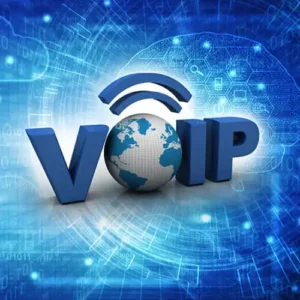In today’s digital age, local businesses need to leverage online advertising to reach potential customers effectively. Google Ads, Google’s online advertising platform, offers powerful tools to help local businesses attract more customers within their geographic area. This comprehensive guide will explain how to use Google Ads to boost your local business, complete with tips optimized for Search Engine Optimization (SEO) to ensure your efforts reach the maximum audience.
Why Use Google Ads for Local Businesses?
Google Ads allows local businesses to:
- Target Local Customers: Reach people in specific locations searching for products or services you offer.
- Boost Visibility: Appear at the top of search results, increasing the likelihood of attracting local customers.
- Cost-Effective Advertising: Only pay when potential customers click on your ads.
- Trackable Results: Measure the effectiveness of your ads with detailed analytics.
Setting Up Google Ads for Local Businesses

Step 1: Create a Google Ads Account
To get started, you need a Google Ads account. If you don’t have one, go to the Google Ads homepage and click “Start Now”. Follow the prompts to set up your account, entering your business information and billing details.
Step 2: Define Your Advertising Goals
Determine what you want to achieve with your Google Ads campaign. Common goals for local businesses include:
- Increasing foot traffic to a physical location.
- Driving phone calls to your business.
- Generating leads or online sales.
- Promoting special offers or events.
Step 3: Choose the Right Campaign Type
For local businesses, the “Search Network” and “Local Campaigns” are particularly effective.
Search Network Campaign
These ads appear on Google search results pages when users search for keywords related to your business. It’s ideal for capturing intent-driven queries.
Local Campaign
Local campaigns are designed to drive visits to your physical location. Google optimizes your ads across various platforms, including Search, Maps, YouTube, and Display Network.
Step 4: Set Up Location Targeting
Location targeting ensures your ads are shown to people within a specific geographic area. To set this up:
- In your campaign settings, find the “Locations” section.
- Enter the specific locations you want to target, such as cities, zip codes, or a radius around your business address.
- Exclude locations where you do not want your ads to appear.
Step 5: Perform Keyword Research
Keywords trigger your ads when users search for related terms. Use the Google Keyword Planner to find relevant keywords with high search volume and low competition. Focus on local keywords, including:
- “[Your Service/Product] near me”
- “[Your Service/Product] in [Your City]”
- “[Your Service/Product] [Your Zip Code]”
Step 6: Create Compelling Ad Copy
Your ad copy should be engaging and relevant to attract potential customers. Follow these tips for writing effective ads:
- Headline: Include your main keyword and a strong call to action.
- Description: Highlight unique selling points, special offers, and benefits of choosing your business.
- Display URL: Ensure it is clean and related to your business.
Step 7: Utilize Ad Extensions
Ad extensions provide additional information and increase your ad’s visibility. Useful extensions for local businesses include:
- Location Extensions: Show your business address, phone number, and a map marker.
- Call Extensions: Allow users to call your business directly from the ad.
- Sitelink Extensions: Add additional links to specific pages on your website, such as contact page, store hours, or services.
Optimizing Your Google Ads Campaign

Monitor and Adjust Your Bids
Set a competitive bid for your keywords to ensure your ads appear in a favorable position. Use Google’s automated bidding strategies to optimize for conversions or clicks.
Track Your Performance
Use Google Ads’ built-in analytics to monitor your campaign’s performance. Key metrics to track include:
- Click-Through Rate (CTR): Measures the effectiveness of your ad copy.
- Conversion Rate: Shows how well your ads are driving desired actions (e.g., calls, visits).
- Cost Per Click (CPC): Helps manage your budget by understanding how much you’re paying for each click.
Implement Conversion Tracking
Set up conversion tracking to measure the effectiveness of your ads. For local businesses, this could include:
- Call Tracking: Track phone calls made directly from your ads.
- Store Visit Tracking: Measure visits to your physical location attributed to your ads.
- Lead Form Submissions: Track online form completions from potential customers.
Optimize for Mobile
Ensure your ads and landing pages are mobile-friendly, as many users will be searching for local businesses on their smartphones. Google Ads allows you to create mobile-preferred ads and use mobile-specific bid adjustments.
Use Negative Keywords
Negative keywords prevent your ads from showing for irrelevant searches, saving your budget for more relevant clicks. For example, if you run a high-end restaurant, you might add “cheap” or “free” as negative keywords.
A/B Testing
Regularly test different versions of your ads to see what performs best. Experiment with various headlines, descriptions, and ad extensions to optimize your campaign continuously.
Leveraging Local SEO with Google Ads
Combining Google Ads with local SEO efforts can significantly enhance your online visibility. Here’s how to integrate the two strategies:
Optimize Your Google My Business Listing
Ensure your Google My Business (GMB) listing is complete and accurate. Include your business name, address, phone number, website, hours of operation, and photos. Encourage satisfied customers to leave positive reviews.
Use Local Keywords on Your Website
Incorporate local keywords into your website content, meta descriptions, and headers. This helps your site rank better organically and improves the relevance of your landing pages for Google Ads.
Create Local Content
Publish blog posts, articles, or guides related to local events, news, or community interests. This can attract local traffic and enhance your SEO efforts.
Encourage Customer Reviews
Positive reviews on your GMB listing and other review platforms improve your local SEO and build trust with potential customers. Respond to reviews promptly to engage with your audience and show that you value their feedback.
Conclusion
Using Google Ads effectively can help local businesses reach more customers, drive foot traffic, and increase sales. By targeting local keywords, creating compelling ads, and continuously optimizing your campaigns, you can maximize your advertising ROI. Additionally, integrating your Google Ads efforts with local SEO strategies will further enhance your online presence and attract more local customers. Start leveraging Google Ads today to give your local business the competitive edge it needs in the digital marketplace.
| Key Features of LadiTech’s Google Ads Services |
|---|
| Service Offerings |
| – Targeted Traffic Generation |
| – Conversion Optimization |
| – Brand Visibility Enhancement |
| Expertise |
| – Cutting-Edge Techniques |
| – Experienced Team |
| – Customized Strategies |
| Campaign Management |
| – Precise Keyword Targeting |
| – Compelling Ad Creatives |
| – Detailed Analytics |
| Benefits |
| – Increased ROI |
| – Enhanced Online Presence |
| – Tailored Solutions |
| Why Choose LadiTech? |
| – Proven Track Record |
| – Client-Centric Approach |
| – Industry Expertise |
Looking to supercharge your business’s online presence? LadiTech offers expert PPC advertising services tailored to elevate your digital marketing strategy. Whether you’re aiming to drive targeted traffic, increase conversions, or boost brand visibility, our dedicated team leverages cutting-edge techniques to optimize your Google Ads campaigns effectively. From precise keyword targeting to compelling ad creatives and meticulous analytics, LadiTech ensures your ads are not only seen but also drive tangible results. Partner with us today and discover how our specialized Google Ads services can propel your business to new heights in the digital landscape.