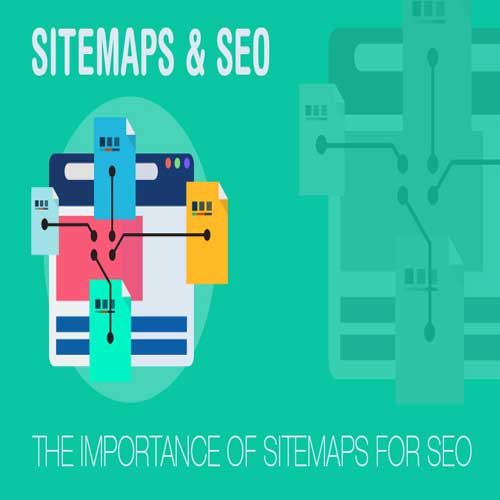A sitemap is a basic directory or guide that contains information as well as other details about web pages present on a website. In addition to the content on these pages. Search engines will crawl a sitemap to uncover. And identify all content relevant to a certain search query that has conducted. The pages in the directory organize in a logical hierarchical sequence, with the most relevant pages at the top and the least relevant sites near the bottom.
Sitemaps classify into two types: XML and HTML. XML sitemaps have a distinct structure in that they are never seen by the end user and are only use to inform a search engine of the following: the content within a web page on a site, how frequently the content of the pages update, and finally the overall importance of the pages in relation to each other.
IN SEO, WHAT IS A SITEMAP?
Search engine optimization is no longer sufficient for a website to rank high in search engines and gain significant online presence. The rivalry among websites is severe, with everyone attempting to rank as high as possible in search engines and acquire greater awareness. This has brought to light the usage of site maps in conjunction with SEO in order to rank higher in search engines.
Search engines explore a website and look for meta-tags,.txt files and other data that might help guide the assessment of the value of the content in relation to the search query. When an HTML sitemap prepares, posted on the website’s homepage to ensure that it contains all of the website’s unique pages. This allows website users to view all of the content from each page of the website on the first page they see. As a result, the number of pages crawled and indexed by the search engine will increase, resulting in a better page rank.
A website owner can use an XML sitemap to supply precise information about the pages that will scan by search engines. Furthermore, website owners may change the hierarchy or importance of the website’s material, as well as examine more information, such as when the content updated. When creating a sitemap, it is critical that you understand information such as keyword searches; this will allow you to build keyword-specific content for the website. As a consequence, the website’s rating in search engines improves.
WHY ARE XML SITEMAPS NECESSARY FOR SEO?
While XML sitemaps commonly recognize as an SEO strategy, they do ensure that a website is appropriately listed on a search engine results page. The search engine will make use of information from the site map, which places in a specified location. This is significant since there are literally millions of websites to filter through, and you want to ensure that you are not undermining your own website by omitting an XML sitemap.
XML sitemaps recognize by all of the most prominent search engines, allowing for the submission of a single file; and as modifications are made to the website, the file can simply be updated as needed. This allows you to improve the information on your website without any difficulty. It’s much easier when you use a sitemap generator.
SEO was a little challenging before HTML since websites were rated primarily on their relevancy of content to certain keywords. This is because online content includes blogs, multimedia files, and other similar items. Having XML sitemaps helps search engines to adequately crawl and index a website, as well as notify all search engines about the site map by placing it into the robots.txt file.
WHAT IS THE ROBOTS TXT FILE USE FOR IN SEO?
Ideally, search engines examine and index a website and its material on a regular basis, however, there may be stuff that should not index since it is not meant to expose to your website’s users. One example would be having two copies of the same page, such as a recipe, one for viewing in the browser and the other for printing. The version for printing can exclude from crawling; otherwise, the search engine may punish you for having duplicate material.
Also, if the website contains sensitive material that should not access by the public, these pages should not index. If the material is so sensitive, the best approach in this scenario would be to not have it on the website in the first place. You will save bandwidth if you make an attempt to prevent pictures, JavaScript, and stylesheets from index; however, you will need to negotiate with the crawlers to avoid these elements. This is when the robots.txt file comes into play.
HOW DO I SEND GOOGLE A SITEMAP?
After creating the site map, it must post to the website and then submit to Google. This is possible using Google’s search interface. You must first authenticate your domain using the Google search interface before submitting your sitemap. Google will then be able to identify you as the website’s owner.
You must do the following before submitting your sitemap:
- On the search console homepage, select your website.
- Crawl should be selected
- Select sitemaps
- Select Add/Test Site Map
- Enter the site map
- XML
- Finally, click the submit site map button