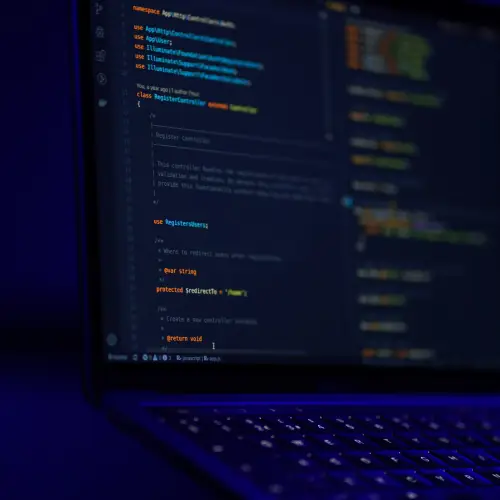PHP, or Hypertext Preprocessor, is a popular server-side scripting language used extensively for web development. While modern PHP development often involves frameworks such as Laravel or Symfony, understanding the core PHP functions remains essential for any developer. This article will delve into some of the most common core PHP functions and their uses, providing you with a solid foundation for building and maintaining PHP applications.
1. Outputting Data: echo and print
echo and print are two basic PHP functions used to output data to the browser. While they are often used interchangeably, there are subtle differences between them.
echo: Can output multiple strings separated by commas. It is slightly faster thanprintbecause it does not return a value.
echo "Hello, World!";
echo "This", " is", " a", " test.";print: Outputs a single string and always returns 1, which means it can be used in expressions.
print "Hello, World!";
$result = print "This is a test.";2. Including Files: include and require
Including external files is a common practice to keep code modular and reusable. PHP offers four main functions for this purpose: include, include_once, require, and require_once.
include: Includes and evaluates the specified file. If the file is not found, a warning is issued, but the script continues to execute.
include 'header.php';require: Similar toinclude, but if the file is not found, a fatal error occurs, and the script stops executing.
require 'config.php';include_onceandrequire_once: Ensure that the file is included only once, even if called multiple times.
include_once 'functions.php';
require_once 'db_connect.php';3. Handling Forms: $_GET and $_POST
PHP provides superglobal arrays $_GET and $_POST to collect form data sent via HTTP GET and POST methods, respectively.
$_GET: Retrieves data from the URL query string.
$name = $_GET['name'];
echo "Hello, " . htmlspecialchars($name);$_POST: Retrieves data sent in the HTTP POST request.
$username = $_POST['username'];
$password = $_POST['password'];4. Database Interaction: mysqli and PDO
Interacting with databases is a fundamental part of many PHP applications. PHP provides two main options for database interaction: mysqli (MySQL Improved) and PDO (PHP Data Objects).
mysqli: An extension specifically designed for MySQL databases. It supports both procedural and object-oriented programming.
$conn = new mysqli($servername, $username, $password, $dbname);
if ($conn->connect_error) {
die("Connection failed: " . $conn->connect_error);
}
$sql = "SELECT id, name FROM users";
$result = $conn->query($sql);PDO: A database access layer that provides a uniform method of access to multiple databases. It supports prepared statements, which offer increased security and performance.
$dsn = "mysql:host=$servername;dbname=$dbname";
$pdo = new PDO($dsn, $username, $password);
$stmt = $pdo->prepare("SELECT id, name FROM users WHERE id = :id");
$stmt->execute(['id' => $id]);
$user = $stmt->fetch();5. Session Management: session_start()
Sessions are used to store information across multiple pages. The session_start() function initializes a session.
session_start: Starts a new session or resumes an existing one. Must be called before any output is sent to the browser.
session_start();
$_SESSION['username'] = 'john_doe';6. Sending Headers: header()
The header() function sends raw HTTP headers to the browser. It is often used to redirect users or to change the content type.
header: Must be called before any actual output is sent.
header('Location: http://www.example.com/');
exit;7. File Handling: fopen(), fread(), and fwrite()
File handling is a critical aspect of PHP, allowing you to read from and write to files.
fopen: Opens a file.
$file = fopen('example.txt', 'r');fread: Reads data from a file.
$content = fread($file, filesize('example.txt'));fwrite: Writes data to a file.
$file = fopen('example.txt', 'w');
fwrite($file, 'Hello, World!');fclose: Closes an open file.
fclose($file);8. Regular Expressions: preg_match() and preg_replace()
Regular expressions are powerful tools for pattern matching and text manipulation.
preg_match: Searches a string for a pattern and returns true if the pattern exists.
if (preg_match('/php/', 'PHP is awesome')) {
echo 'Match found!';
}preg_replace: Searches for a pattern and replaces it with a given string.
$text = 'The quick brown fox';
$new_text = preg_replace('/quick/', 'slow', $text);9. Error Handling: try-catch and error_log()
Proper error handling is crucial for creating robust PHP applications.
try-catch: Catches exceptions and handles errors gracefully.
try {
$pdo = new PDO($dsn, $username, $password);
} catch (PDOException $e) {
echo 'Connection failed: ' . $e->getMessage();
}error_log: Sends an error message to the web server’s error log or to a specified file.
error_log('An error occurred', 3, '/var/tmp/my-errors.log');10. String Functions: strlen(), str_replace(), and substr()
PHP offers numerous functions for string manipulation.
strlen: Returns the length of a string.
$length = strlen('Hello, World!');str_replace: Replaces all occurrences of a search string with a replacement string.
$new_text = str_replace('World', 'PHP', 'Hello, World!');substr: Returns a portion of a string.
$substring = substr('Hello, World!', 0, 5); // Returns 'Hello'
Conclusion
Understanding and effectively utilizing core PHP functions is essential for any developer working with PHP. These functions provide the building blocks for more complex applications and ensure that you can handle a wide range of tasks, from outputting data and handling forms to interacting with databases and managing sessions.
By mastering these common core PHP functions, you will be well-equipped to build robust, efficient, and secure PHP applications. Whether you are a beginner or an experienced developer, keeping these functions in your toolkit will enhance your ability to create dynamic and interactive web applications.
For more detailed information and examples, always refer to the official PHP documentation.
Unlock the full potential of your web development with LadiTech’s Core PHP services. At LadiTech, we specialize in crafting high-performance, secure, and scalable websites tailored to your business needs. Our team of experienced PHP developers excels in creating dynamic, interactive web solutions from scratch, ensuring full control over your project’s architecture. Whether you’re looking to develop a custom CMS, e-commerce platform, or any bespoke web application, LadiTech delivers robust solutions with quick turnaround times and exceptional quality. Partner with LadiTech and experience the power of Core PHP in driving your online success!