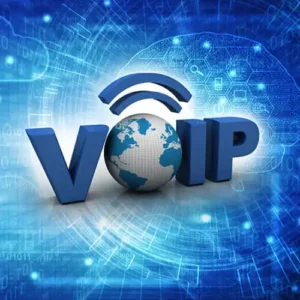We are in the midst of a VoIP communications revolution, according to American internet entrepreneur Jeff Pulver.
He correctly observed how individuals communicate with one another in today’s society.
Although Voice over Internet Protocol (VoIP) is not the most recent communication technology, it is unquestionably one of the most significant. By practically halving the price of voice calls, it has truly changed the entire communication ecology.
Through an internet connection, individuals can interact thanks to VoIP technology. Voice signals are converted into digital signals, which are then sent as voice packets across the internet connection to make it operate. As a result, VoIP calling is cost-free, besides the cost of the internet connection needed to place the call.
VoIP provides a lot of benefits, but it also has drawbacks, as it is obvious. VoIP consumers face the biggest obstacle in the form of poor call quality. A business call must be of the highest caliber; failing to do so could cost the company a business transaction, a job opportunity, or its brand reputation.
Fortunately, there are certain actions you may take to resolve the VoIP call quality problems at your home or place of business. Here are six strategies to enhance the quality of your VoIP calls.
Replace Your Headset
Nowadays, the majority of people make calls using a headset out of convenience. Unfortunately, utilizing a subpar headset with a VoIP setup can degrade the call’s quality. Your headset could be the main cause if you are unable to hear the person on the other end, or if they are having trouble hearing your voice.
Consider getting a headset with noise cancellation as well, as it will assist the person on the other end of the line to hear you more clearly by removing background noise at your end.
Additionally, you should think about going with a USB or corded headset rather than a wireless or Bluetooth one because they offer a more reliable audio stream.
Purchase a VoIP-ready router
When did you last swap out your routers? Older routers lack the capacity necessary to stream calls constantly. Simply put, these routers are not compatible with VoIP.
What you should do is spend money on a router that gives VoIP traffic priority. Typically, these routers are not too expensive. It won’t cost you more than $200 to purchase a VoIP-optimized router for your home. Consider investing in routers that can manage high traffic volumes without interfering if you own a business. Although they might cost more than $3000, they are a wise investment.
Check if a router supports SIP (Session Initiation Protocol) and Virtual LAN before buying one, expert advice (VLAN). These capabilities assist in efficiently delivering your data and minimizing delay.
Use a Jitter Buffer
As was previously said, a VoIP system transforms voice data into digital data, stores it as tiny data packets, and transmits it to the recipient over an internet connection. However, there are situations when the data may not be sent in the exact same order or there may be an inconsistent gap between two data packets. This can result in the audio stuttering or becoming jumbled, which would make the VoIP call unreliable.
Check the type of ethernet cord you are using first. Your bandwidth is restricted to 125MHz if the VoIP provider provided you with a CAT5 connection for your VoIP phone service. Since CAT6 cable permits data transmission up to 250MHz in this situation, upgrading to it can resolve the problem.
You might need to use a jitter buffer if the bad call quality isn’t being caused by your Ethernet cord. A jitter buffer is a short-term storage space (buffer) that records the incoming VoIP call data packets. Jitter buffers scan your network for VoIP packets and verify that each packet is sent with equal spacing and proper alignment before sending it. There wouldn’t be any audio losses in the end, albeit there might be a tiny lag.
Ensure Network Traffic is Secure
Protecting the traffic stream specifically used for VoIP calls is another technique to enhance the quality of VoIP calls. Your office’s IT department may be able to assist you in managing network congestion. Typically, they use a variety of network monitoring technologies to keep an eye on network activity. They can determine which packet stream in their network contains the VoIP data in this way.
Once the VoIP traffic stream has been located, it can protected by tagging. In plain English, they can order your network to allocate a percentage of its bandwidth—say, let’s roughly 10%—just for transmitting VoIP data. In this approach, the 10% bandwidth would only convey your VoIP data packets, regardless of the amount of traffic on your network.
Buy a DECT phone
A Digital Enhanced Cordless Telecommunication (DECT) phone can come in handy when making calls when you’re not at your desk. Due to the fact that DECT phones operate on their own radio frequency, interference from other wireless sources is significantly reduced, which enhances audio quality. These phones are cordless as well, giving you a little more freedom in terms of where you may take calls.
Switch off every Bluetooth device
This one might catch you off guard. What effects does a Bluetooth connection have on an online VoIP call? The fact is that data communication between Bluetooth and Wi-Fi occurs within a comparable radio frequency spectrum. Therefore, your VoIP call will have additional problems as the frequency becomes more crowded.
Even though it might not be the most frequent problem affecting VoIP calls, your VoIP call will probably be impacted if you’re utilizing a lot of Bluetooth devices. So, if you stop using your headphones, mouse, and keyboard, the quality of your VoIP calls will undoubtedly suddenly improve.
Maintain Customer Satisfaction with Clear Communications
Businesses may now grow more quickly than ever before, even on a global basis, thanks to innovations like VoIP. Even though the technology is continuously developing and getting better, VoIP can still give you a few minor headaches if you don’t know how to fix call quality problems. You may enhance your VoIP audio quality and maintain pleased consumers by following the six procedures outlined above.